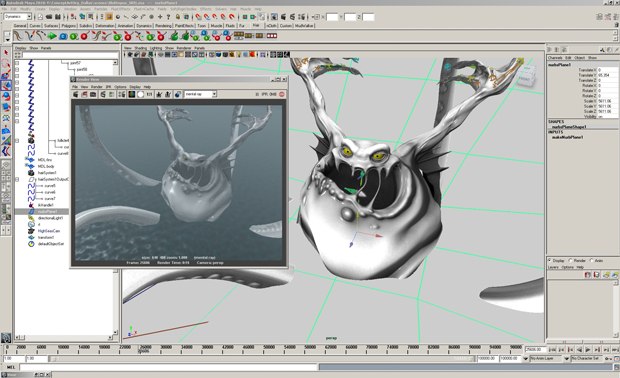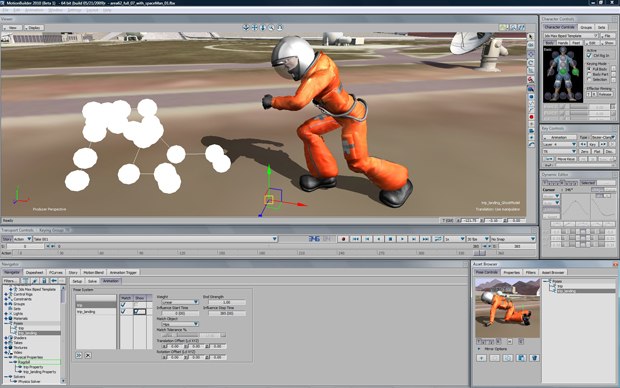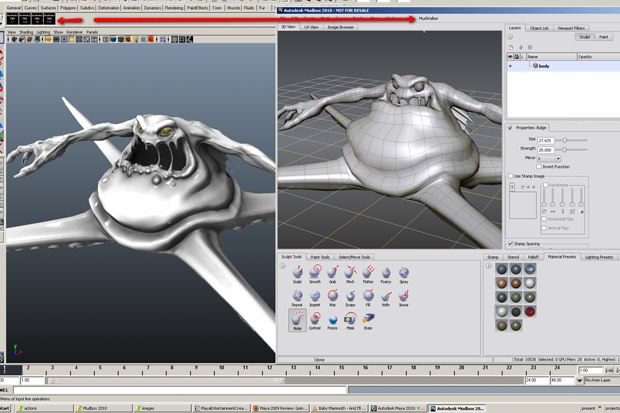Brad Clark test drives the new Maya Entertainment Creation Suite featuring Maya, MotionBuilder and Mudbox all in one package with refinements and additions.
When Autodesk started gobbling up all the major 3D applications, waves of worry washed through the community of artists using those applications. Thankfully, the fears have been unfounded and instead of killing off products and making one new supper application, they improved the tools to work together better than ever through FBX file exchange, and continue to improve the core tools with great new features. The new Maya Entertainment Creation Suite 2010 options allow for flexibility in tool choice and workflow for artists and delivering less work for IT and accounting when it comes to licensing and installation.
Maya Entertainment Creation Suite 2010 gets you Maya, MotionBuilder and Mudbox all under one license and at a cheaper price (SRP of $4,995), which is a big deal for the smaller vfx and gaming studios. Most of the studios I have worked with had Max or Maya installed but also eventually needed to add MotionBuilder and Mudbox. Trying to get extra budget and IT time, in the middle of a project, for software was a barrier that has been removed with these new suites.
For Maya 2010, the biggest news is that it is no longer comes in two versions, Complete and Unlimited. Now all users have access to the amazing Nucleus tools nCloth, nParticles and Fluids, Hair and Fur. For users with Maya Unlimited already, this is not at all exciting, but for those users they added powerful Maya Composite HDR and Autodesk MatchMover software (replacing Maya Live) and five additional licenses of mental ray with Autodesk Backburner network render queue manager. Backburner previously shipped with 3ds Max and, while not perfect, it was great when having to quickly setup network renders since it was all ready installed on all the computers. Prior to Maya 2010, users were required to install third party rendering management software for this basic functionality so I am very happy to see this included.
Game studios might not have seen much value in the Maya Unlimited features with past versions, but having access to the Hair and nCloth tools for the character rigging and animation dept is a plus. They can be used to drive skeleton joint chains for really nice simulation of all kinds of things from capes to flags to antenna, tails, ropes and more, helping save on animation time and allowing for more visual detail for game and cinematic animations. Another new upgrade for animation layers is the ability to create constraints and expressions in to an animation layer. This allows for greater flexibility in both rigging and animation when dealing with character props or complex constraint switching setups and they can now be simplified with layer weight animation.
A note on this: it can be a little confusing to add the constraint because it is done through the constraint-option box and not by just adding the constraint node to the layer, it was not totally obvious the first time I tried it. Also, make sure to read the limitations for constraints on layers, as there are a few issues that still need to be resolved with exporting and adding additional targets.
MotionBuilder 2010 has had some major improvements in this version, too, and having been part of the Alpha and Beta team for this version, it is exciting to see it finely released. I am very pleased with the updates, especially the enhanced physics and rag doll solvers. They now offer much more control over the solving of the rag doll. The match animation setting in the rag doll controls now lets you adjust how much you want to blend the physics and the existing animation for creating effects like making a flat walk motion adjust for terrain. More of the physics effects are now able to be animated, giving control over when the solver turns on for the characters for better events. The other new addition to physics in this release is the new physical joints, allowing artists to create chains, pony tails and the new joints even can be combined in to creating working car suspensions.
Meanwhile, the Pose tool allows for any object to have a pose stored for it now, not just characters. This was a big complaint in the past and thankfully has been fixed. Because they work for any object, now you do have to make sure of what you have selected when saving poses, compared to earlier versions that automatically set a pose for the active character. The other update is thumbnails: pose snapshots of the view to store with the pose allowing users to quickly see the pose without having to apply it. Note that if you want to save the poses out to share among your files, you need to tell MotionBuilder 2010 to "embed media" or the images will not save. While the pose tool is very powerful I hope in the future we get to have an extrenal referenced pose library instead of having it embedded right in the working file.
Rounding out the new features are the Custom key groups that allow animators to group any property of any object together so when one object gets a keyframe all the other objects do as well. If you have used Maya Character sets before, the new custom keying groups work like the good parts of them with none of the problems character sets cause. The other really great thing is that finally the Story tool has been sped up allowing for faster playback and larger non-linear edits without slowing the MotionBuilder realtime feedback to a crawl.
Of note to the technical artists and programmers, the python scripting in MotionBuilder has been improved with more access to the api functionality, improvements to the built in script editor and lots of good example scripts. While it is still not as robust as Maya, when it comes to script writing it has finely become accessible for artists that have scripted before and not just the programmers.
MotionBuilder can still be confusing for new users, but I believe the learning curve is getting shorter, thanks in part to increased effort from Autodesk to generate support content on their AREA website (http://area.autodesk.com), including new tutorials and more activity in the user forums. MotionBuilder is a very powerful and often under-utilized tool, but with more installed seats with the 2010 Suite, I hope to see the user community grow as the Maya one has.
Mudbox 2010 is the first version of the software I have had a chance to really use, so while I am not an expert in the software, I was instantly comfortable with it. I have tried other sculpting software but the UI was a huge roadblock for just needing to quickly use it in production. Mudbox was not like that at all due its very clean UI and Maya like view controls I was up and running on it in just a few minutes. Even my 4-year-old wanted to try it and with little help from me was able to sculpt the primitive cow shape in to a pig using my Wacom tablet.
New for this 2010 release is the ability to send texture maps to and from Photoshop in UV space. An artist can export a Mudbox paint layer as a .PSD file to Photoshop and can be re-imported to Mudbox. A small addition I would have liked to see is support for basic image view of .PSD files in the Image Browser tool so you can see what you have exported. The other option is to export from the current view to .PSD and is a powerful and fast way to paint and project textures from the camera on to the mesh. This is a quick way to send out images for concept art paint over and touch-ups as well.
The 2010 version of Mudbox had a large focus on better pipeline integration. Like other Autodesk products, this centered on support for the FBX format for moving files in and out of Mudbox to 3D software. A new Software development kit has been created and as a result a new free plug-in from Wyane Robson was released called Mudwalker. It takes full advantage of these improvements to allow an artist to quickly move, with one button click back and forth between Mudbox and other 3D software. I figured this was a great time to test it out and it worked great. I could quickly move my model between Maya and Mudbox. My first test was to take a model started in Mudbox over to Maya 2010 to throw a few a non-linear deformers and lattices on the mesh to shape it with a bit more control and then send it back to Mudbox for more sculpting. This will make both modelers and character riggers having to setup blendshape targets do a happy dance because it is so fast.
Maya Entertainment Creation Suite 2010 is a great set of software that is worth the price of upgrading, and while on the surface the feature list is not as flashy as it has been, the focus on speed improvements and focus on workflow is a bigger benefit to artists and studios. Being able to animate in MotionBuilder and sculpt in Mudbox in realtime and have Maya as the central hub, tying all the assets together is a really powerful combination. The smaller commercial and vfx and game studios are going to benefit the most from the new tool bundle. Autodesk is taking steps in the right direction to help remove the limitations of tools on the artists and that is great news.
Brad Clark is a character art and technology consultant and co-founder of www.RiggingMentor.com, a new online training school for character technical directors. Find out more at http://www.linkedin.com/in/bclarkcghar.