In the latest Digital Eye, Per Holmes explains why storyboarding is an outmoded shot-planning tool for the 3D environment. Includes QuickTime clips!
If you have the QuickTime plug-in, you can view examples of high-end blocking and staging by simply clicking the image.
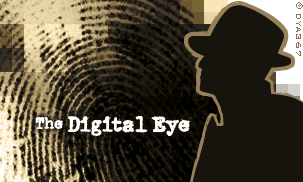
As creator of Hollywood Camera Work: The Master Course in High-End Blocking & Staging, Id like to discuss the topic of storyboarding, and why I believe its not a very good shot-planning tool.
This is usually a controversial topic, because so many workflows are based around storyboarding. So I want to emphasize that Im not out to stir up trouble. For die-hard storyboarders, this topic is often met with a lot of resistance. But equally, many 3D heads of layout and dps I talk to are relieved at the concept, because they too believe they have run into a wall with storyboarding.
So lets first look at where storyboarding came from. Storyboarding has always been used in 2D animation for creating a series of stills from the movie, which helped keyframe the animation, lay out the sequence of events, and get a general feel of the rhythm of action. Its also a great tool for pitching and concept art. Thats perfect in 2D animation, because the storyboard pretty much represents whats possible in the final product, although in a slideshow format.
When live-action filmmakers saw these storyboards, it seemed like an excellent way to previs a movie. So storyboarding became a standard for things like working out sequences of events, visual effects, concept art etc. But the thing is that storyboarding isnt used that much in live action, except for scenes that are very hard to imagine mentally, or for directors who dont feel secure about their shot design. In fact, almost all live action is shot with a focus on camera-setups instead of shots, and even when a director brings a storyboard to the set, the dp has to translate it into the real language of camera work, which is what this article is about.
![[Figure 1] Storyboarding is so far removed from real camera work that probably 90% of shots and moves simply cant be drawn in this format. Unless otherwise noted, all images © 2006 Per Holmes. [Figure 1] Storyboarding is so far removed from real camera work that probably 90% of shots and moves simply cant be drawn in this format. Unless otherwise noted, all images © 2006 Per Holmes.](http://www.awn.com/sites/default/files/styles/inline/public/image/attached/2914-di201hcw-storyboardlarge.jpg?itok=sYLGci1S)
Only Static Shots
So whats wrong with storyboarding? Well, the biggest problem is that storyboarding is so far removed from real camera work that probably 90% of shots and moves simply cant be drawn in this format.
That sounds like an unforgiving judgment, so lets look at it. What camera work can you really draw in a storyboard? You can draw locked shots. You can draw pans and tilts. You can draw pushes and pulls. And you can draw characters stepping in and out of shots. But thats actually about it.
Thats a problem, because the live-action film and TV camera work we see every day is far more complex than this. But as long as we use whats essentially a slideshow as a basis for the camera work, the blocking is limited to the very basics. Even if both the storyboarder and the director or dp are very skilled in camera work, the storyboarding process itself removes so much information that almost nothing is left, except a sequence of static shots with small enhancements, like adding a slow push to an otherwise locked frame.
So lets get an example. If you go look at the Pivot chapter from Hollywood Camera Work (which is posted in the AWN Showcase), and see fig. 2, this is a regular move that you see every day in live action. But it cant be drawn in a storyboard, because its a more dynamic interaction between camera and characters than can be put into this format. For this reason alone, theres very little camera work in 3D animated features. The problem is not the talents of those involved. The problem is a communication format that strips away almost everything you can do.
Probably everyone agrees that the goal of 3D filmmaking is to achieve or surpass the look and feel of the best live-action filmmaking. And all we really have to do is to block 3D filmmaking the same way you block live action. That can absolutely be done, because 3D is actually a much freer environment than live-action.
But live-action directing goes through a somewhat different thought-process, where the camera is treated much more like an additional actor who interacts with the characters, and is planned with a much more three-dimensional understanding of the scene. Live-action camera work is focused on creating good camera setups that produce continually good coverage as the action progresses, rather than simply splicing together distinct and static angles back to back.
Here we have a scene (see fig. 3) where the Red character walks in, has a dialog with the Blue character and then walks out again. After that a Red woman in the background gives the Blue man a glance.
![[Figure 3] The first stages of planning a scene. [Figure 3] The first stages of planning a scene.](http://www.awn.com/sites/default/files/styles/inline/public/image/attached/2914-di203hcw-scenestart-plan.jpg?itok=7OI-58_L)
How would you block that? We could certainly come up with five or 10 storyboard frames, and then simply cut together all these different angles. But thats terribly uneconomical, and even with the most creative framing, were still cutting together still-frames, resulting in a slideshow.
However a live-action director given the freedom he has, because the camera work doesnt have to be forced into a 2D storyboard might instead come up with a shot that sounds like this (this freedom includes rearranging the characters to create the perfect shot):
Lets push in on the Red character as he walks out of the door, counter on him as he enters the yard, handing off to the Blue character in the background, who walks closer to the camera as we keep tracking, re-revealing the Red character now in the background, ending in an over-the-shoulder. As the Red character begins leaving, we reverse the track to pivot on the Blue character to keep them both in the shot. The Red character walks out, and we track around to the front of the Blue character for a reaction, ending with the Red woman in the background for a glance.
Now lets see what a previs of this shot looks like:
This is regular stuff that you see every day in live action, but theres basically no way to storyboard it. You can see that both the characters action, and the camera work have been coordinated to find the most elegant way they can interact and weave together, using whichever techniques we decide to use. In this case, were relying heavily on Pivoting, shooting the whole thing in a single shot on a track that we re-use over and over to get the most mileage from it, which is a typical thing to do in live action.
![[Figure 4] This blocking reveals a whole new world because its using the native language of camera work. [Figure 4] This blocking reveals a whole new world because its using the native language of camera work.](http://www.awn.com/sites/default/files/styles/inline/public/image/attached/2914-di206hcw-sceneblocked-plan.jpg?itok=NfgokRgq)
To shoot that, the live-action director might simply make it up on the set. Or he might come up with a camera plot like this (see fig. 4):
If you spend a second familiarizing yourself with this camera-plot, the action is pretty simple. The Red character enters through the door (mark #1), while we track the camera from right to left (camera marks #1 to #2). Halfway through that move, just as the Red character passes in front of the camera, we Hand-Off of the Blue character in the background, who steps forwards from mark #1 to mark #2 while we keep tracking to camera mark #2, ending with a nicely framed over-the-shoulder. A couple of things happen after that, but the point is probably clear. And so far, were only using a single camera setup.
This is real blocking, and you can see that the moment were working from this perspective, a whole new world opens up. Techniques that would have been invisible in a storyboard, are suddenly completely obvious and easy to do, because were working in the native language of camera work.
Shot Count & Parallel Blocking
The next problem with storyboarding, especially in live action, is that it literally causes the shot-count to explode. In order to shoot a storyboard, it has to be converted into actual camera-locations, meaning that if were shooting 20 storyboard frames, well have 20 actual camera locations.
Resetting cameras and lights is the biggest drag on live-action production, and if it takes 15 minutes to reset for a new shot (its often more), and we want to shoot 20 storyboard frames in a day, we will spend a full five hours of that day resetting cameras, and not shooting. Almost no production can afford that.
But it also doesnt look that great. Remember that were still cutting together static shots. Static shots by their nature arent interesting for very long, so we have to keep cutting, meaning that we need more and more of them to keep the action rolling. And if weve made dazzling storyboards, like an exciting cartoon, all this excitement usually doesnt transfer into the final shot. So things shot based on storyboarding usually come out less exciting than the storyboard itself.
The problem is that storyboarding plans the camera work from the editorial point of view, meaning that we pre-cut our storyboards, and then go and shoot each single edit, with a list of things to get. The result is that everything that happens is a new camera setup that lasts for maybe four seconds, never to be returned to. But also, each of these camera setups has no real relationship to the others, so we dont know where our axis-lines are, and if a single shot fails, the entire scene breaks down. Moreover, theres only one way to edit it, which takes the editor out of the creative loop.
Live-action camera work is usually planned from the shooting point of view, meaning that we instead cover the scene from a number of different angles, maybe five or six, treating it mentally as if it were a multi-camera shoot. This way, we have a limited number of cameras rolling, and the goal is to get much more out of each single camera setup. Of course, we always shoot each camera one at a time, but the mindset is multi-camera.
Thats not just more economical; it produces a different type of camera work, where the camera isnt merely the detached bystander it usually is in storyboarding, but an active participant in the scene. With six cameras rolling, were then free to cut between the angles, provided were not jumping axis-lines and these things.
This could be called Parallel Blocking, because where storyboarding is inherently sequential (and then, and then and then), live-action camera work is inherently parallel (at the same time as, at the same time as, at the same time as). Even if were shooting two reverses and a master, were doing full takes of the entire scene from each angle, basically shooting the same moment over and over from different angles, pretending were shooting the same exact moment. Its not until much later that we decide how to actually cut it together.
So lets see an example of typical Parallel Blocking. If you study this diagram for a moment (see fig. 5), you can see that instead of planning a sequence of distinct shots to edit back-to-back, were planning a number of simultaneous and concurrent cameras that each have a job.
I should note that not everybody does camera-diagrams on paper, but, regardless, this is the picture you form in your mind on location, combined with an idea of what each angle will look like from within the camera. So lets see the scene (see fig. 6):
This is a regular scene, but you can see that the mindset is different. With only six cameras, we still get more and better coverage than we would have gotten cutting together 20 static shots. Each of the cameras is now an integrated and organic part of the scene, and a three-dimensional participant. And we get many things for free, like tracking into conveniently framed shots. When we block like this, the whole thing just glues together nicely almost no matter what we do, and were free to edit it almost any way we want. Most important, from a 3D animation point of view, it looks live action.
Obviously, not all scenes lend themselves to Parallel Blocking. A car chase, which is inherently sequential, would be frustrating to block from this mindset of multiple cameras.

But even so, when we abandon the strictly two-dimensional approach of storyboarding, and block in 3D like you really do on a live-action set, were able to do much more sophisticated 3D filmmaking, that looks live action.
However, that doesnt mean that storyboarding should be abandoned for everything else. Its perfect for keyframing animation, doing concept art, testing timing, pitching projects and even for playing around with unique and interesting framings. In other words, its great for working out the story. But its important to realize that thats the limit of storyboarding. In 3D, were free to do anything we want, so to really make 3D look like live action, the best thing to do is to step into the virtual world, and literally direct it as if it were live action.
Per Holmes is the creator of Hollywood Camera Work: The Master Course in High-End Blocking & Staging, a renowned DVD course in high-end filmmaking that is used by many animation and game studios, and is taught at numerous film schools around the world. Holmes has a background as a Grammy-winning music video director and music producer, and is consulting on a number of studio features to help directors improve their camera work.
| Attachment | Size |
|---|---|
| 2914-hcwpivoting.mov | 2.46 MB |
| 2914-hcwnotasuspect.mov | 4.65 MB |
| 2914-hcwnotasuspect.mov | 4.65 MB |
![[Figure 2] Storyboarding doesnt address more complex camera work. Take a look at this regular camera move. There is more dynamic interaction between camera and characters here than can be drawn in a storyboard. [Figure 2] Storyboarding doesnt address more complex camera work. Take a look at this regular camera move. There is more dynamic interaction between camera and characters here than can be drawn in a storyboard.](http://www.awn.com/sites/default/files/styles/inline/public/image/attached/2914-di202hcw-pivot.jpg?itok=qLEYNG_a)
![[Figure 5] Parallel Blocking allows a number of simultaneous and concurrent camera moves to be planned instead of planning a sequence of distinct shots to edit back-to-back. [Figure 5] Parallel Blocking allows a number of simultaneous and concurrent camera moves to be planned instead of planning a sequence of distinct shots to edit back-to-back.](http://www.awn.com/sites/default/files/styles/inline/public/image/attached/2914-di206hcw-notasuspect-plan.jpg?itok=bMgJ7g5s)








