Brad Clark, our intrepid character rigging master, puts Autodesk’s latest software suite through its paces.
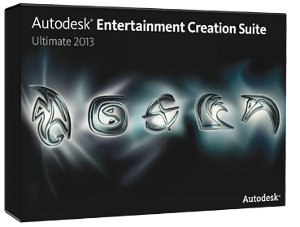
Ultimate Suites or Team of Superheroes?
Last year Autodesk launched the Premium suite that was built around either a Maya or a 3ds Max pipeline and now with the updated Ultimate suite we get both at the same time. I had a large project recently that required using all 3 (MotionBuilder, Maya and 3ds Max) software and having one suite would have been ideal.
Looking at the new Ultimate Suite, since I do use most of the software, I’m almost overwhelmed by the amount of choices on how to get a project done, though it is a nice problem to have. I do want to provide a word of caution. As much as I wish this release was the “best and most stable” ever there are some bugs and problems in the initial release and even with service packs. Some might potentially be show-stopping issues. I will temper this by saying that depending on the software or what type of pipeline you rely on, things could be just fine for you so as always test out your entire pipeline with the latest versions before diving in. Autodesk has become much more responsive about releasing fixes so even if there is a problem now it likely will be remedied soon. Software this large isn't easy to manage and users will always want one more thing or some new feature. For the most part this review will try to stay positive though I can't say I will the entire time.
The Suite does offer smarter hotykeys and a wider range of “send to” functions along with the really cool live linking of Maya and MotionBuilder for streaming animation. This can have big speed benefits for large projects or just a team that wants to leverage the best artist for the job regardless of software or project requirements. You could even send the MotionBuilder output across the network to Maya artist that can do reviews and not even be at the shoot.
Unification of tools like HIK and curve editors that started in the previous versions has been more fully realized in 2013. The HIK and characterization UI have had some large refinements done and interaction between MotionBuilder and Maya really shines and even interaction between 3ds Max, Maya and MotionBuilder has seen a large improvement. Now with the ability to export CAT rigs and have HIK rigs auto created in the other software, for my work that is a huge improvement.
We see once more another open source project and yet another Dynamics solution with the Bullet Physics engine being added to Maya and Softimage, but missing from 3ds Max oddly enough.
Softimage 2013
Softimage has added some nice looking crowd software called CrowdFX using ICE, allowing for some great control over lots of characters and a fast 1-click send to Maya. Crowd tools like this typically are never as integrated or fast as one would like but I think this changes with CrowdFX. Being created with ICE hopefully means this tool will be able to be easily expanded beyond the defaults. I am not going to cover much more of Softimage but much like the rest of the Autodesk software, it includes faster, more advanced viewports, streamlined and shared fcurve regimenting tools and even some menu name changes to continue the tool unification for animator’s. If you are an Animator, these updates combined with really nice Maya and now 3ds Max interaction and hotkey preferences make it extremely easy to get up to speed and happily animating in hours, not days. My last note on Softimage and a thought after looking over the suite, of the three main software packages Softimage has the most polished feel. With more and more new tools being built or integrated into the ICE system, it seems like it is getting faster and faster with each release and offers a more powerful base to expand upon than its more popular cousins Maya and 3ds Max but that is just a gut feeling.
Artists can now create sophisticated crowd simulations in a dedicated environment within Softimage. Using the power of the ICE (Interactive Creative Environment) multi-threaded particle system, artists can create massively complex effects with huge numbers of characters that react intelligently to their environment and each other. CrowdFX simulations can be easily exported to Maya 2013 for integration into existing Maya scenes
Maya 2013
Maya continues to have a rocky mix of large features with lots of potential but many times they feel left unfinished. This isn't true for the care and work put in to the file referencing update. Maya for years has had a referencing system that is really powerful once a TD wrote tools for it but in this release it got much needed attention and now is working extremely well and integrated with right-click menus in the scene to manage references and should become a much more artist useable tool and not just a platform for TDs to manage.
File Referencing Workflow Enhancements
Artists can now more easily segment their scenes to work in parallel and better manage complexity, thanks to targeted improvements to both the user interface and the underlying architecture for file referencing that contribute to the new Open Data initiative. As a result, file referencing is now a more natural and intuitive part of the Maya workflow
Here is my short rundown of other new features or fixes that stood out for me
- HumanIK (HIK) retargeting system has had a large update and can now be used with custom character rigs making it much easier to work with animations on legacy rigs that don't use HIK or it isn't a motion capture project. This step could go a long way to help teams reuse and upgrade existing asset libraries to new rigs or to create a prototype move sets faster than before. There are some other name changes and much improved roll bone control to stop from breaking the knees and elbows of a character’s skeleton.
- Like MotionBuilder, the UI for HIK rig can be adjusted with new background images, different control selection locations and it has a nicer, smaller default UI along with a much improved menu reorganization. It will be nice when we can drag and drop edit the UI without editing the XML files but it isn't difficult.
TIP: Use the Maya Fcheck view to quickly write out pixel locations for where you want the new picker buttons to be located. Open the picker character image and then use the middle mouse button to click where you want to place the picker button like the head or hands. Fcheck will write out the pixel location to the command prompt and you can copy it into the XML character layout.
A number of enhancements to the HumanIK feature set help animators more easily take advantage of its powerful bipedal character rigging and animation tools: the ability to map and retarget HumanIK animation to and from a custom rigged character; a unified character context for increased usability; character views that can be customized to fit specific requirements; continuous rig alignment during manipulation and playback; and greater control over Roll Bone influences.
- ATOM – Finally Maya gets a proper animation management tool for exporting and managing animation including constraints, layers and curves. Maya has long needed a supported built-in tool for this and should replace the users default downloading of dkanim script.
- More nDynamics improvements with nHair will help out more complex character simulations since it will play nice with nCloth and nParticles.
- Heat Map skinning isn't new to 3d software but it is long overdue for Maya and will speed up the starting point for skinning characters. What I really like is that it supports the existing skin cluster features of limiting the number of max influxes, making it useable for game characters.
TIP: Setting the falloff of the heat map to something greater than 0.5 it should bind if you get an error in the first pass. A recommended value around 0.68 or so which gives better results to start with but your mileage may vary.
- Trax got an improvement for matching up separate clips of animation with some borrowed MotionBuilder story tool-like options but compared with Softimage and MotionBuilder and even 3ds Max the NLA tools in Maya are still limited. I hope that in the near future Trax becomes more like the Animation layer system and is a more seamless part of Maya.
Problems and cruft are still in here with a few gotchas including:
- Weight hammer crashes after using the new Heat Map skinning and defaults that don't seem to be helpful that plague otherwise very nice skinning tools.
- Users of the 2012 featured updates like DMM, Craft Director Studio and Nvidia’s PhysX plugins will find a frustrating issue as the plugins are not included in the installation. The PhysX plugin has been updated and released but you will have to download it from Nvidia.
- HIK has some bugs that still will cause problems for new users trying to get up to speed along with FBX file format problems that are all too much to go into here. Make sure you read the release notes for these tools so you are aware of the limitations. Some of these should be fixed in the next Service Pack Release.
- Forwards file compatibility has been removed to optimize performance of the file load time on scenes that have large dense data but it is already causing problems for artists so make sure you don't save over or create something in Maya 2013 that needs to be used on 2012.
MotionBuilder 2013
MotionBuilder seems to have gotten extra love this year but a good deal of that comes from the shared tools that were improved across the suite. This isn't a bad thing but I am slightly disappointed that the actual motion capture side of the software like the Actor solver hasn't been touched when there are some much better ways to solve motion capture data these days. Anyone doing virtual production with it though will be very happy with the large number of improvements here. Let’s hope they spend the same amount of time improving the editing side of the software next time as they did for virtual cinema this year.
HUD elements can contain static or dynamic data: text fields, bitmaps, and aspect ratio masks are all supported. Artists can choose from a number of presets (among those offered are: scene name, take name, camera name, frame rate, and camera focal length), or add a property reference or relationship constraint from within the scene simply by dragging and dropping it; animated values will update as the scene plays back.
So here is what I like:
- CustomizableCharacter UI including tweakable graphics so you can fix the pinning iconsto be readable now and adjust any other colors you like.
- Bettercontrast and easier to read UI feedback and shared between Maya andMotionBuilder.
- CharacterUI got streamlined and the stance pose button was added making it fast toget back to a T stance without switching inputs.
- Headsup display has the potential to create some very powerful displays andmakes it much easier when dealing with rendered content for Film dailiesand virtual productions. Making it easy to add information important to productionto the view and you can even do crazy things like add Flash .SWF files into the HUD.
- In particular,scene load time, merging assets from multiple scenes, and selectingobjects in a scene with many nodes are now significantly faster.
- Retimingtool for the Suites is a nice addition and has some good features but islacking fine control via frame number type in.
- Storyimprovement
- Summary clips finally allow for easy moving of complex sets of edits or of edits like character and prop or two man edits but fall short of being useful for actual editing since razor and numeric control are missing from the summary track.
- Filter selection is a nice improvement for working with a deep story track since it makes for quick viewing of story clips and tracks related to the selected object especially with large crowd scenes.
- Roll bones went through a major over haul and will require a small adjustment to get used to but I find it to improve the usability and control over the rig and it should be a welcome change for any new users that had trouble understanding how the old roll extraction worked.
- Previously the Control rig “reach” settings were another area of confusion for animators and users new to MotionBuilder. In 2013 Autodesk renamed the controls “IK Blend” to better match with what the settings actually do. It is a seemingly small change but with the amount of confusion these settings caused it potentially could have a big impact.
- Much better Audio support and control over the audio.
What I found to be a problem or lacking in the release:
- Thetimeline remains nonadjustable from the previous version due to a QTlimitation making it frustrating when working with the visual keyframes.
- AMCfile import has been broken once more leaving any users of GIANT mocap dataunable to upgrade.
- HIKsolver is still buggy and the shoulder solving is now broken for bothshoulders when retargeting.
- Noreal editing improvements like updates to the Actor, squash and stretchsupport for HIK, lacking path editing tools for redirecting motion basedon spline curves like XSI and CAT have had for years.
- Storyclips don't save out their time correctly and so externalizing files forlooping or to share between scenes becomes a headache.
- Posetools still don't offer a way to externalize them so large file size andlocked down pose libraries are still a problem.
- Loadingcharacter animation with layer animation can corrupt control riganimation. Workaround: Merge layers is not a workaround if it forces youto blow away previously created work.
- Creatingnew animation layer resets non-keyed modifications to object and controlrig poses. The recommended workaround is to create new layer before posingcharacter or store the pose through the pose controls before creating thelayer.
- Problemwith Parent Child constraint when Rotation Y = 180 so use position andorient for now
Overall a great looking update but clearly the focus on actual motion capture editing has fallen to the side in favor of virtual cinema tools.
FBX:
I am adding this because users should be aware of some improvements and problems with the current FBX release that I reported on my MotionBuilder blog recently.
- Exportingfrom Maya to MotionBuilder with Blendshapes and back is now workingcorrectly without the renaming shape bug. (custom names for the blendshapeare exported and imported correctly
- Exportingfrom 3ds Max to FBX- This is working correctly except the Morpher Modifiername is still not stored with the file. This is minor as it doesn't causeproblems for importing animation, but it is just frustrating if you arerecreating a file from the FBX file in another software
- Therewas a really big Maya paint skin weights error after FBX import from 3dsMax that is now fixed. This was a giant pain in the 2012 version of FBXand I am super excited to report that it is fixed and working very well.
We did get some new bugs though like we can't rename shapes after creation.
- Currentlyif you create your blendshapes and then later want to rename them,something that is easy to do in both 3ds Max and Maya, it won't save toFBX, instead it will use the original name so when you open the FBX fileagain it will have reverted your naming. This only happens in Max and isfixed in Maya with the 2013.2 release
3ds Max:
3ds Max continues to have much more interactive and user friendly modeling, wide render choices and is just approachable until you have to Animate in it. Without a file referencing solution and slow rig interaction and playback, it is still lacking for animation.
Here are some other things worth noting in this release.
- TabbedViews - Very nice to work with and are saved with the scene. You can alsosetup presets easily. Overall very good design but could take up less screenroom. This is a more flexible version of the Maya view presets if you arecoming from using Maya.
- Asmentioned before moving animation data between software now is really somuch improved with support for CAT and HIK that the option to have twoanimation teams work on the same characters with both software could bepossible depending on the number of extra rig changes needed.
- Particleperformance has improved and is back to where it was with 3ds Max 2010.
- MassFxis a step in the right direction but it’s surprising Bullet is missingfrom the release. I am happy to see more unification in all the softwarethough with more solvers being able to work together instead of having tohack them to work makes for faster iteration for artists.
- 3dsMax 2013 got a huge number of improvements for 2d work flow with Adobeproducts and more robust render pass management that will be welcome toany users doing broadcast work.
- A niceaddition included with 3ds Max 2013 is the new Autodesk Animation Store,powered by Mixamo. If you haven't used the Mixamo website before think ofit as your own personal motion capture library with built in retarget andadjustment ability where you can purchase hundreds of motion clips foryour Biped or CAT characters. The cool thing is you can preview the motionclips on your characters in your scene and make adjustments prior topurchasing them. Once you buy them you can download the file or the pluginupdates your open scene with the motion.
I find it slightly ironic that 3ds Max, the slowest animation software of the group was the software to get a mocap library and not MotionBuilder, the software made for mocap editing with realtime playback, but for the target market of game developers the move makes sense.
The Nitrous accelerated graphics core has received a number of enhancements. Artists will enjoy the increased drawing performance on large scenes, together with new support for image-based lighting, depth of field, accelerated particle flow display, and a new clay shader. In addition, the ability to change the bokeh shape via MAXScript, support for shadows in large scenes, and improved workflows for interior scenes extend the Nitrous functionality.
3ds Max Animation or what I didn't like
Each release for animation has gotten slower and comparing FPS with the same file, a simple rig in max 9 vs. 2013 we can see the animation playback difference.
3ds Max 9 = 67-72fps vs. 3ds Max 2013- 42-27fps
This is a significant drop and during my tests with skinning and working with large models from Mudbox on my system I couldn't really check the final deformations and would have had to reduce the polygon count where Softimage and Maya were extremely interactive and responsive. The new Gpoly surface is supposed to address some speed issues of the edit poly object type but because it changes the vertex count direct upgrading of existing character rigs isn't an option.
New updates to CAT are great but if you can't work with a character at interactive speeds then it doesn't help and for now I will be sticking with other tools for Animation.
3ds Max gets many things right and makes a good modeling and rendering solution with animation feeling rough even with a large update to the CAT auto rig system and has slowed down to the point of painful when trying to animate in it.
Final Thoughts:
Alone each software has and does offer some unique tools and nice updates for users but the true power of a team is how well they work together and in this regard Autodesk has done well for animators in giving them a shared edit interface. With the curve editors and hotkeys it should go a long way to help smooth over switching between software and getting up artists on a different production environment. If the team has a weakness it is the .FBX file exchange format since one bug can cause a problem with the entire Suite of tools and be difficult to track down and fix without it being a true open source file format.
By the time most teams upgrade most of the bugs I hit hopefully will have been patched in a service pack or two. Several have been released already just during the writing of this but for now I would say test out the software but hold off on rolling out full updates until more of the bugs are fixed and are able to fully move on to the new versions. For users that are working in only one package though, there will be much fewer issues to worry about and you can make the upgrade sooner.
Click here to download a free trial:
Details:
Includes: Autodesk® Maya® and Autodesk® 3ds Max® Autodesk® Softimage® Autodesk® MotionBuilder® Autodesk® Mudbox® Autodesk® Sketchbook® Designer
--
Brad Clark is a mentor and co-founder at RiggingDojo.com -Teaching the art and science of character rigging. And can be found sharing tips and causing chaos on Twitter @ Bclark_Cgchar












