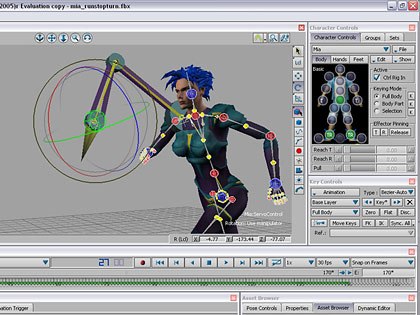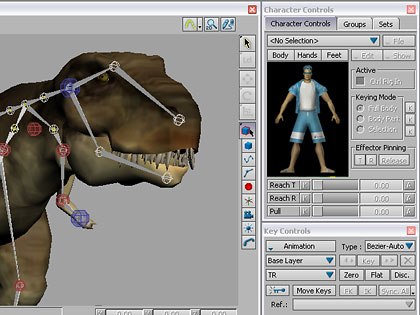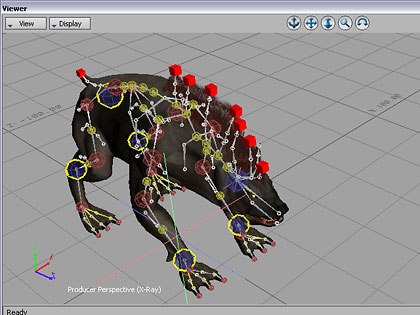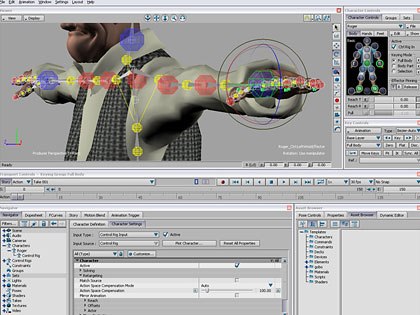John Cawley speaks candidly with various interns regarding what they wish they taught in school now that theyve gotten a taste of the working world.
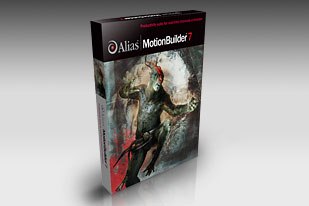
MotionBuilder 7 is the latest upgrade to Alias character animation solution. Unlike its competitors, MotionBuilder 7 is a standalone product that plays well with others. Out of the box MotionBuilder supports Maya, 3ds Max, SOFTIMAGE|XSI and LightWave 3D. Through the use of the increasingly popular .fbx format, MotionBuilder may be also used with an even wider variety of applications.
The basic workflow in MotionBuilder is quite straightforward. Characters are created in your 3D modeling app of choice, including mapping and rigging. Once the character is prepared, you import into MotionBuilder. The next step in the process is called Characterizing; a bit of made-up terminology to hang on MotionBuilders unique character control scheme. Characterizing is simply connecting MotionBuilders built-in control rig with your character skeleton. This can be accomplished with as few as 15 bones. The drag and drop interface is intuitive and easy to follow. Once youve got your control rig set up you set up floor collisions for both hands and feet. This is another simple process that is flexible enough to allow for some specialized characters.
Once these preliminary rigging and set up steps are complete, its the animators turn. Animation in MotionBuilder is handled elegantly. One of the unique features of MotionBuilder is the Character Controls panel. This panel depicts a human character with large dots placed strategic at key areas of interest, mostly joints. The dots are the main selection method for animators. After a character is set up in MotionBuilder, an animator need only click the dot representative of the limb they intend to move. Once selected the dot highlights, along with the associated bone in the main viewport. This approach is unique in that it is visual, not text driven, like so much software. While there is ongoing debate about which approach is more intuitive (text vs. icon), Alias has integrated both, and, in this case, to great success. The limb selection is instantly intuitive. In fact, MotionBuilder as a whole requires surprisingly little ramp up time. Animators can expect to be producing meaningful, production-ready animation sequences within an hour or two of using the program.
The basic workflow is flexible and follows a pose-to-pose approach. Animators save poses and then load them onto the character via the Pose Controls panel. Walk cycles are made simple by using the mirror functionality. Once a walk is mirrored to the opposite limbs, animators need only tweak the result to get a unique, balanced walk cycle. Poses can be saved in .fbx format and reloaded at any time, on any character, regardless of whether or not that character has a matching skeleton. This is quite possibly the most attractive feature, especially when you consider that not just poses but entire animation sequences can be saved and retargeted to new characters. Imagine creating a walk cycle for an average human female character, then with minimal effort (actually just a save and reload) having that animation function correctly on a human male character. This may not be overly impressive, and is certainly possible with other software. Now, place the animation onto a T-Rex, tail and all. In MotionBuilder, the resulting T-Rex looks really good right away. For budget work, no tweaks necessary, just ship it. If youre doing more quality work, tweaks are easily made and then saved for future use.
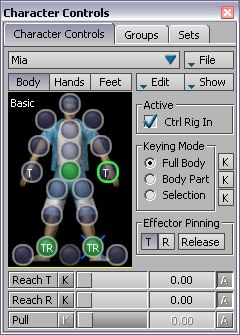
The animation system in MotionBuilder 7 is deep, including layers, robust editing and the ability to preview audio and video within the main UI. These features, in addition to the extensive possibilities offered by the quality animation retargeting, are at the center of the program. MotionBuilder is ready made for animation projects requiring abundant animation sequences. However, if this were all the software offered, it might be less than interesting. Fortunately, there are many other enhancements in version 7.
One of the coolest new features in MotionBuilder 7 is called Character Extensions. These can be extra limbs weapons or anything that falls outside the standard humanoid character rig. These extensions are connected to but operate independently from the main character rig. The example shows a character with a robotic shoulder device. The red ball indicates one control point, or character extension, for this arm. As you might expect, these extensions are fully keyframeable and are saved within poses and animations.
Spine Mapping is an automatic flexible spine adjustment when transferring animations between characters with dissimilar spines. As in the T-Rex example mentioned previously, MotionBuilder is very, very good at transferring animations between characters. The automatic spine compensation is the heart of this functionality. The underlying technical implementation is surely impressive, but I suspect most animators want know one thing: How does it look? The truth is, it looks great. Most animators I know are gluttons for punishment and will find much to tweak from an animation that has gone through spine mapping. More power to them, after all, all truly creative folks strive for some kind of perfection. However, if youre working on an unforgiving schedule and budget, want to keep your sanity and thus need to repurpose assets, youll be pleased with the results. Tweaks become an option rather than a necessity.
Control Rigs in MotionBuilder 7 now have strong visual feedback indicators. These indicators appear in various ways on your character. Color is the main indicator. Users may switch properties via a control panel. This is one of the deeper bits of the software and not likely to be useful until youve had some time to get used to the overall functionality.
Alias has also introduced many constraint additions in this product upgrade. Aim constraints are especially noteworthy. Users can set up rigs that aim at many different specifics, including World Up, particular objects (dummy or otherwise) or other constrained object. This is sure to be useful in planning and animating those hyperactive, multiple-weapon-wielding, multi-limbed character battles.
The saving options have been given an overhaul and now include a save reminder and incremental backups. Thankfully, the incremental backup follows the standard numbered file extension addition. While this may seem like a minor feature, we all know how much work can be lost without incremental backup.
There arent really any direct competitors to MotionBuilder; however, Character Studio is probably the closest. The main difference is that Character Studio remains a 3ds Max exclusive product while MotionBuilder may be broadly used as previously mentioned. Even Max users will want to give MotionBuilder a look, as it offers greater functionality for controlling your characters, as well as sharing animations between characters, whether they are similar or quite different.
Studios looking to trade up to a more sophisticated character animation toolset will be well served by MotionBuilder 7. In addition to its slick user interface, intuitive workflow and far reaching, deep animation toolset, MotionBuilder is priced so that it can be included as part of a piecemeal 3D toolkit without breaking budgets. Game developers and visual effects studios should take some time and get to know MotionBuilder. It may not fit every existing pipeline, but is worth investigating for its timesaving features alone.
MotionBuilder 7 comes in three flavors: Personal Learning Edition, which is free but has the usual limitation of Alias Personal Learning Editions, such as overlays; Motion Builder 7 Standard is priced at $995; and MotionBuilder 7 Pro is priced at $3,995, including the SDK and more. All versions may be obtained through Alias directly at their website.
Fred Galpern is currently the art manager for Blue Fang Games, located just outside Boston. He is also a part-time Maya instructor at Northeastern University. Since entering the digital art field more than seven years ago, Galpern has held management positions in several game and entertainment companies, including Hasbro and Looking Glass Studios. He began his art career as a comicbook creator and also has professional graphic design experience.