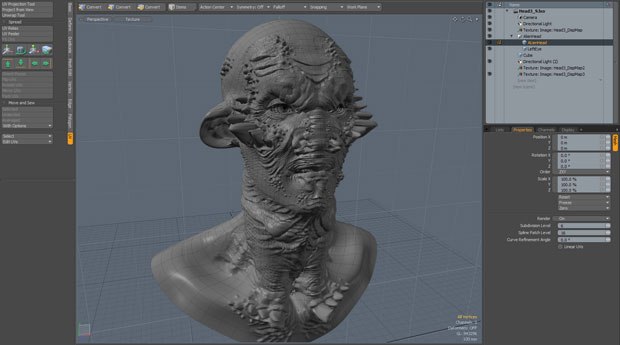Taylor Jessen reviews five short films -- Carnival of Animals by Michaela Pavlatova, Battle of the Album Covers by Rohitash Rao, guy101 by Ian W. Gouldstone, Look for Me by Laura Heit and My Love by Alexander Petrov.
Luxology has made great strides over the last few years. When Brad Peebler and his team started the company, they set out on a path many would consider foolish. Now, years and many releases later, they have become a respected team delivering high quality, fairly priced tools to 3D artists around the globe. Their most obvious challenge is to continue to focus on making modo an industry contender. With Autodesk accounting for the bulk of the 3D art creation market, with both 3ds Max and Maya users, Luxology is one of only a handful of companies willing to either take on or coexist alongside the software giant.
Peebler and his team rise to the challenge by following a methodical approach, and it seems to be working. With each new iteration of modo, their strategy has become more and more apparent: introduce new features only when they are user tested and truly ready for production and then follow up with updates focused on user feedback as a basis for improvements. Rinse and repeat many times over, throw in a little patience and before you know it you have modo, a 3D app with a devoted and growing user base. The latest release from Luxology is modo 301, a great leap forward in terms of both new features and improved ones.

Sculpting
It is no secret that 3D modelers have been waiting for digital sculpting tools for a long time. Recently, the 3D art toolset has grown to include many flavors of digital sculpting, the most widely known being Mudbox (which has been acquired by Autodesk) and ZBrush. Both applications have their fans and detractors but share a common thread: the desire amongst artists for highly functional, simple to use sculpting tools. Many amazing artists have tried to make the jump from 2D to 3D only to find the toolset sorely lacking. The good news and highest profile new feature in modo 301 is -- you guessed it -- digital 3D sculpting.
The sculpting in modo comes in two flavors: image based and mesh based. Mesh based sculpting is straightforward. You choose a mesh, select your sculpting tool of choice from the new sculpt/paint tab and begin manipulating the vertices of the object directly. This approach is entirely dependent on the density of your original mesh, which means you'll likely hit performance issues at some point, depending on memory and processor limitations. If the goal is to create an incredibly detailed object, users can instead opt to use image based sculpting on a subdivision surface object. In this case, users must first apply a displacement map, with proper UVs, to the object before using the image based sculpting tools. The resulting sculpt affects both actual geometry vertices and those within the subdivision surfaces. The actual detail information is stored in the map. Image based sculpting took a few seconds to load, but once loaded performed quickly and invisibly.
The sculpt tools are similar to Mudbox in function and just as easy to use. There is not much of a learning curve: simply select a tool, adjust the brush properties and you are sculpting quite nicely. Like the rest of modo, the focus on usability is apparent from the first time you use the new sculpting tools; however, there is enough depth for experienced artists to produce high-density meshes of almost any kind.
Animated Properties
Another big new feature in modo 301 is animated item properties. This allows users to change any item property over time. The animation tools can be used to change material settings, object positions and camera position and settings. The tools include a graph editor for that oh so important level of control. Items are keyframed in the traditional manner users will recognize from other standard apps. While there are no bones or other such character animation tools, the animation in modo 301 does support morphs, also known as blendshapes. Animators can use this functionality to create many different morphs, which can then be referenced in an animation. A prime example of this would be morphs to create a character changing facial expressions. In addition there are a host of small but necessary animation features including animated pivot points and the option of rendering to still images or to a movie file. While Luxology has not mentioned anything about the future of modo, it stands to reason that they will improve and expand upon the animation set in upcoming versions of the software. This current first step into animation is a smart and solid foundation for them to build upon.
Painting
Painting in modo has always been useful but never quite the full implementation that users would have liked. modo 301 introduces some new painting functionality into the software making painting details onto high detail objects much more effective. In modo 301, users can now paint across multiple images and multiple UV maps, use symmetry when painting, paint directly into a mask and use the new stamp and roller brushes. In addition to the painting improvements themselves, the software also features a useful brush browser. Painting is multi-threaded, allowing for speedy, smooth performance on multi-core machines. Normal projection mode allows users to paint normal maps on the fly right in the modo viewport. The revised painting in modo 301 appears like a big step in the right direction for the app. Users accustomed to painting in modo will have no problem using the new features and likely to appreciate the expanded feature set.
Rendering
The final major overhaul in this robust update can be found in rendering. There are many improvements here, the two primary ones being network rendering and time sensitive rendering. Network rendering is cross platform, works both on and between Mac and PC machines. Setup is very lightweight, requiring a single master machine and up to 50 individual slave machines. Despite the number of cores, each slave counts only as a single rendering node. The LAN view lets users see what rendering resources are available on the network at any given time. This is great as it lets users utilize as much of the network as is available to generate quick previews of their work in progress or to get that final shot out the door by deadline, no time wasted on figuring out what machine is tied up and what machine is free for rendering.
Time sensitive rendering has been added to allow for smooth, efficient rendering of complex animations, such as those using global illumination. The result is not only fast, but it also looks impressive. Instead of the jumpy, flickering look of reflections or other complex imagery that is so common in many novice renders, modo 301 controls the problem areas and also keeps them continuous from frame to frame. The end result is smooth animation with no noticeable artifacts.
Workflow
modo 301 also includes a host of improved features that generally fall under improved workflow. The most noticeable and usable workflow improvement is new, more efficient main workspace. Luxology claims the result comes from more than a dozen iterations using beta tester feedback and it shows. Users can easily focus on the work at hand without switching layouts as frequently as they did in previous versions of modo. The new paradigm is simple and straightforward: tools on the left, modeling workspace in the middle and detailed properties on all of your scene assets on the right. This setup is of course completely customizable: another modo standard happily held over from previous versions.
Other new workflow items include the ability to set different draw types between objects, improved more easily read mouse cursors, new popups and the ability to make any viewport a popup. modo 301 also features a new 3D text tool that supports standard text editing features while creating polygonal objects that can be edited with both text and polygon tools at any time. Snapping has also been improved especially to the pen tool, which so many users rely on for quick object creation. These workflow improvements are just some of the many additions in modo 301.
Conclusion
Luxology gets high marks for this release. The new features are polished and useful, as are the workflow improvements. To go with an admittedly semi-lame car analogy for a moment: modo 301 doesn't necessarily feel like a brand new model (good thing: as modo was in great shape already), but it does feel like it has gotten a shiny new coat of speckled lacquer paint, some new low profile, high traction tires and a freshly polished, digitally tricked out dashboard.
modo 301 is available directly from the Luxology website, as well as authorized resellers, and sells for $895. Current modo users can upgrade to modo 301 for $395. Information about a trial version of the software is available on the Luxology website. All versions of modo ship with a single license for use on both Windows and Mac OSX operating systems.
Fred Galpern is currently the managing art director for Blue Fang Games, located just outside Boston. He is also a co-creator of the game development program at Bristol Community College. Since entering the digital art field more than 12 years ago, Galpern has held management positions in several game and entertainment companies, including Hasbro and Looking Glass Studios. He began his art career in comic books and also has interactive, print and web design experience.