VFXWorld presents the third excerpt from Learning Maya 7 | Foundation from Alias|Learning Tool. This excerpt continues a close-up look at how to animate a polygonal orb.

This is an excerpt in a series from Learning Maya 7 | Foundation by Marc-André Guindon and Cathy McGinnis from Alias|Learning Tool.
Adjusting Proportions
Sometimes when modeling, you sit back and look at your work thinking you could improve the proportions of the model. An easy way to change the proportions of a model is to create and modify a lattice box deformer. A lattice surrounds a deformable object with a structure of points that can be manipulated to change the object's shape. Once you are happy with the new proportions, you can simply delete the history, thus freezing the deformations on the models.
- 1. Create a lattice box
-
Select all the orb's geometry and go to the Animation menu set.
-
Select Deform > Create Lattice.
-
In the Channel Box, change the ffd1LatticeShape to the following:
S Divisions to 3; T Divisions to 3;U Divisions to 3.
Doing so will change the amount of subdivisions in the lattice deformer, which in turn adds more lattice points to deform the surface with. This will allow more control over the deformations.
- 2. Deform the lattice box
-
RMB on the lattice object in the viewport to bring up the lattice context menu and select Lattice Point.
-
In the front view, select all the lattice points along the top and Shift-select all the ones along the bottom.
-
In the top view, press Ctrl to deselect the lattice points in the middle of the orb.
- Using the Scale Tool, hold Ctrl and then LMB scale down on the Y-axis. This will proportionate scale on the X and Z-axes.
- 3. Lattice influence Right now, the lattice box deforms the orb using only one section defined by the lattice points. This means that if a geometry vertex is in a section of the lattice, none of the surrounding sections will affect it. If you want a smoother deformation across the lattice, you need to increase the lattice influences.
-
In the Channel Box, highlight the ffd1 output node.
-
Change the following attributes:
Local Influence S to 3;Local Influence T to 3;Local Influence U to 3;
Continue tweaking the lattice until you are happy with the resulting proportions.


- 4. Delete history
-
Select all the orb geometry.
- Select Edit > Delete by Type > History.
The lattice box is now gone and the geometry maintained its correct proportions.
Note: If you delete the lattice box, the geometry it was influencing will pop to its undeformed state.
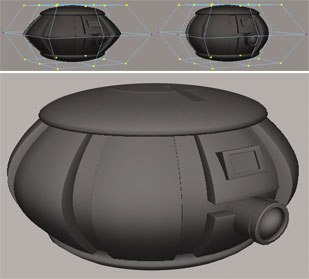
- 5. Save the file
-
Select File > Save Scene As...
- Save the file as 09-polyOrb.ma.
Conclusion
In this lesson, you learned how to model a complete orb robot out of basic polygonal primitives. In the process, you used polygon modeling tools to create the shape and details. Each tool created an input node that you were able to edit later to change the construction history of the orb. You also used the squash nonlinear deformer and the lattice deformer.
In the next lesson, you will texture and test render the orb. This will allow you to experiment with polygonal texture tools and new rendering techniques.
Find out more about building an orb and other topics in Learning Maya 7 | Foundation by Marc-André Guindon and Cathy McGinnis: Alias|Learning Tools, 2005. 642 pages with illustrations and DVD. ISBN: 1-894893-74-3 ($69.95). Check back to VFXWorld frequently to read new excerpts.
Primary author Marc-André Guindon is the founder of Realities Studio, a Montreal-based production facility. An advanced user of both Maya and Alias MotionBuilder, Marc-André and Realities have partnered with Alias on several projects, including The Art of Maya, Learning Maya 6 | MEL Fundamentals and the series Learning Maya 7. He had developed plug-ins and tools for films and games, including the Outlaw Game series. He served as td on XXX2, State of the Union, Scooby-Doo 2 and Dawn of the Dead.
Contributing author Cathy McGinnis is an Alias certified instructor teaching at the Media Design School in Auckland, New Zealand. Cathy was previously a technical product specialist for Alias, specializing in rendering in both Maya and mental ray for Maya. She has been a contributor to several Alias publications, including Learning Maya | Rendering and Learning Maya | Foundation.








