In this last excerpt from Inspired 3D Short Film Production, Jeremy Cantor and Pepe Valencia discuss how to safeguard your digital files and create backup plans.
This is the last excerpt from Inspired 3D Short Film Production that will appear in VFXWorld. Be sure to check out Parts 1-8 of Production Planning as well as other chapters that cover such topics as art direction, storyboarding and effective character design.
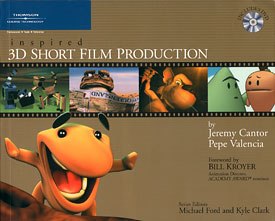
All images from Inspired 3D Short Film Production by Jeremy Cantor and Pepe Valencia, series edited by Kyle Clark and Michael Ford. Reprinted with permission.
Safeguards and Backup Plans
As you are working on your film, treat your digital files as precious commodities. Take every possible precaution to safeguard them from harm. If you are working on a team, try to make sure that your files have permission protection so they can only be overwritten by their owners. Also, protect your files by safeguarding the equipment that houses them. Purchase surge protectors, keep your warranty paperwork handy, and make sure you have sufficient technical support available for your computer and your peripherals.
In addition to safeguarding your files, it is imperative that you back them up on a regular basis (see Figure 39). And just in case you werent paying attention, well say it again: It is imperative that you back up your files on a regular basis!
If something goes horribly wrong with your computer, your schedule might indeed be set back a few days while the repairman does his job. But if you failed to back up your files regularly, and all of your digital scenes, audio tracks, reference photos and rendered images were sitting on your computers single hard drive with the broken vacuum seal, youll lose an awful lot more than a few days.
Save your files often and back them up in a variety of locations. You should make daily backups of your most recent files or updates to devices such as secondary or external hard drives, CD-ROMs or DVD-ROMs, Zip drives or USB flash drives. You should also place weekly backups on removable media, such as CDs, DVDs or Zip disks, and then store them away from your computer, preferably at a different location altogether. If you are making your film at home, store your weekly backups at the office, in your school locker, at your Moms house or if you really want to feel secure, in a safe deposit box. Also take advantage of the Internet for additional backup storage solutions. Sites such as www.xdrive.com offer online hard drives where you can upload, download and share files. Consider a website where you can store your backups, and perhaps attach important files to e-mails and then send them to a friend or to your school or office computer.
![[Figure 39] Back up files regularly! [Figure 39] Back up files regularly!](http://www.awn.com/sites/default/files/styles/inline/public/image/featured/2583-inspired-3d-short-film-production-production-planning-part-9.jpg?itok=u76QIdgv)
[Figure 39] Back up files regularly!
Some filmmakers might think that daily backups are overkill and that once a month is sufficient; others will make quick backups every hour. Schedule your backups at whatever intervals will make you feel comfortable and secure. The most important time to make a backup is whenever youve made significant progress on a particular scene or image, where the work youve accomplished was especially difficult and youd really be in trouble if you had to do it over again.
Murphys Law
Murphys Law suggests that everything that can go wrong will go wrong. We prefer to be a bit less pessimistic and merely state that everything that can go wrong might go wrong. Computers break and people make mistakes. Hard drives crash occasionally, and files sometimes get deleted and overwritten. Equipment can get stolen. Your dog might eat your storyboards. Your son could spill milk inside your PC. However, such problems will not be showstoppers if you protect your digital assets by locking your office door, photocopying and scanning your paperwork, setting file permissions and scheduling regular backup sessions.
In addition to applying such safeguards to protect your digital assets, you must also protect your budget and schedule by taking precautions against other kinds of problems that might arise during your production cycle. For instance, consider the following scenarios and solutions.
-
You discover that your initial time and financial estimates were way off. Make sure you pad your estimates and your schedules by 20 to 30%. It is much better to guess high and come in under budget or ahead of schedule than to find yourself in the opposite situation.
-
The Internet is down and you cant communicate with your offsite partners. Set up secondary methods of file sharing, such as regular meetings or snail mail.
-
Its Saturday morning, you have a fixed milestone on Monday, your computer wont boot up and tech support is not open on weekends. Call your more technically savvy friends or co-workers to see whether they can help. If your recent files are backed up on removable media, bring them to another computer perhaps the one at your office or your brothers house. If necessary, rent a machine for the weekend. Then, when tech support opens on Monday morning, find out whether they offer weekend support for an additional fee and consider making the investment.
-
Your fastest animator gets a real job in the middle of your production and needs to quit. He takes his computer with him. Plan for this possibility by padding your schedule and having a few replacement artists in mind or on deck. Make sure that your exiting animator doesnt take any necessary files with him before youve had a chance to make copies.
-
No matter how hard he tries, one of your animators just cannot seem to get a particular shot to look right, and he rejects any attempts you make to help him or reassign the shot to someone else. Be patient and remind him that youre all in this together and that theres no shame in seeking help. Burning out by stressing over a single shot can adversely affect your entire production. Before it completely destroys his motivation and your schedule, convince him to leave this one as a CBB and promise to let him try to fix it another time.
- The FBI catches you using pirated software. One word: Dont!
Many things can and probably will go wrong during the creation of your film. Realize this going in and take every possible precaution to ensure a smooth and successful production cycle.
Backup and Restore Yourself Too
Safeguard yourself and your teammates from harm as well. Safe and secure digital assets wont mean much if you burn yourself out or develop carpal tunnel syndrome halfway through your production. Take regular breaks (see Figure 40). Try to eat right, exercise and get a good nights sleep as often as possible. Investigate the proper ways to set up your equipment and furniture to avoid muscle strain and nerve damage. If possible, invest in ergonomic chairs, forearm rests or wrist braces. Some digital artists find it helpful to push the monitor and keyboard toward the back of their desk, allowing them to rest their elbows on the front of the desk, thus reducing wrist strain that can result from a posture where their elbows float in space.
Your film might indeed end up being a major milestone of your career, and you should of course give it the attention and effort required to turn your story idea into cinematic excellence.
Just make sure that achieving this goal does not result in any permanent damage to your health, your lifestyle or your love of filmmaking. Keep things in perspective and live to animate another day.
![[Figure 40] Taking regular breaks to safeguard your health and motivation are equally as important as safeguarding your digital assets. [Figure 40] Taking regular breaks to safeguard your health and motivation are equally as important as safeguarding your digital assets.](http://www.awn.com/sites/default/files/styles/inline/public/image/attached/2583-shorts07-40.jpg?itok=qnfGknwq)
[Figure 40] Taking regular breaks to safeguard your health and motivation are equally as important as safeguarding your digital assets.
Study Others
Look at books and web sites of shorts that are similar to yours in length and complexity. If the information is available, investigate how these films were organized, scheduled and budgeted. Explore the websites listed in Appendix A for some good examples. Also, send e-mails to some of your favorite filmmakers if you want information on their software choices, team structures, efficiency tricks, production durations and solutions to any problems they might have encountered along the way. As weve discovered during the creation of this book, most filmmakers are very happy to answer questions about their productions, especially when you preface your questions with a few compliments. Learn from the successes as well as the mistakes of others.
Share Your Progress with Others
During your production cycle, it is often helpful to share your progress with others for feedback and motivation. Ask a few select friends or colleagues to drop by your studio every once in a while to see whether they have any inspirational comments or meaningful suggestions.
You might also want to consider making a web page that charts your progress. This is a good way to keep yourself organized and motivated, as well as an opportunity to build up anticipation in your future viewers. A web page featuring information and imagery from your film can serve as a recruiting tool as well as a demo reel supplement. Some example websites that have generated a great deal of anticipation for their featured film productions by posting their progress regularly include:
-
Brian Taylors Rustboy (www.rustboy.com)
-
Steve Ogdens Down in Front (www.lunaentertainment.com/Bug)
- Josh Staubs The Mantis Parable: (www.themantisparable.com)
Summary
Unless you have unlimited money and a completely open-ended deadline, it is very important to create at least a basic production plan consisting of an overall pipeline, a budget analysis, a schedule and an asset organization plan. The cost and time expenditures required to complete a CG short will vary considerably depending upon its complexity and length, your equipment choices and the size and skills of your team. Consider that time and money are often somewhat inversely proportional. Saving on one generally requires spending more of the other. Strive for elegant simplicity, and create a logical and efficient schedule so you can complete a high-quality film within a reasonable budget and timeframe. And be sure to organize and protect your assets sufficiently.
To get a copy of the book, check out Inspired 3D Short Film Production by Jeremy Cantor and Pepe Valencia; series edited by Kyle Clark and Michael Ford: Premier Press, 2004. 470 pages with illustrations. ISBN 1-59200-117-3 ($59.99).

Authors Jeremy Cantor (left) and Pepe Valencia.
Jeremy Cantor, animation supervisor at Sony Pictures Imageworks, has been working far too many hours a week as a character/creature animator and supervisor in the feature film industry for the past decade or so at both Imageworks and Tippett Studio in Berkeley, California. His film credits include Harry Potter, Evolution, Hollow Man, My Favorite Martian and Starship Troopers. For more information, go to www.zayatz.com.
Pepe Valencia has been at Sony Pictures Imageworks since 1996. In addition to working as an animation supervisor on the feature film Peter Pan, his credits include Early Bloomer, Charlies Angels: Full Throttle, Stuart Little 2, Harry Potter and the Sorcerers Stone, Stuart Little, Hollow Man, Godzilla and Starship Troopers. For more information, go to www.pepe3d.com.







