In the sixth part of the production planning chapter from the book, Inspired 3D Short Film Production, Jeremy Cantor and Pepe Valencia discuss more helpful tips in creating a successful CG short.
Be sure to check out Parts 1-5 of Production Planning to learn about basics such as the production pipeline, budget analysis and production planning.
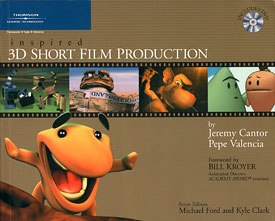
All images from Inspired 3D Short Film Production by Jeremy Cantor and Pepe Valencia, series edited by Kyle Clark and Michael Ford. Reprinted with permission.
What To Do if Your Time Estimate Doesnt Jibe with Your Deadline
If you are expecting to create a successful and memorable CG short in a matter of weeks, youre probably going to be rather shocked when you schedule out your tasks and discover just how long it is going to take to realize your cinematic vision. Quality takes time. Jason Wens lush and ambitions f8 took three-and-a-half years to complete. Kevin and Moons Henrys Garden took two-and-a-half years. Moonsung Lees elegantly simple Bert required a 13-month production cycle (see Figure 18). Victor Navones 43-second Alien Song took approximately nine months to produce (working part time).
If you do have a deadline and your preliminary estimate suggests that you will not be able to finish on time, dont give up on your film or lower your quality standards just yet. There are several ways you can effectively shorten your production cycle to fit within your timeframe.
-
Extend your deadline
-
Spend more money
-
Simplify your intended cinematic vision
- Bring in more teammates
Extend Your Deadline
The most obvious yet potentially least feasible option is to change your deadline to a later date. If you are working alone and your deadline is merely self-imposed, then you will need to consider the ramifications of taking this step. Will extending your deadline adversely affect your life by forcing you to postpone other plans or projects? Will your finances drop to zero if you work on your film longer than you had planned? Or do you think you will simply burn out or lose interest if your finish line is pushed out farther? If you are working with a team, the idea of extending your deadline will need to be discussed and will be less likely to occur. If your deadline is externally imposed by a client, a boss, a publisher or a semester end-date, this option might be extremely difficult or perhaps even impossible to implement.
![[Figure 18] Quality takes time. For these films that goal required production cycles of 45, 30 and 13 months, respectively. [Figure 18] Quality takes time. For these films that goal required production cycles of 45, 30 and 13 months, respectively.](http://www.awn.com/sites/default/files/styles/inline/public/image/attached/2541-shorts07-18.jpg?itok=TsRjzi8b)
[Figure 18] Quality takes time. For these films that goal required production cycles of 45, 30 and 13 months, respectively.
Spend More Money
Consider a faster computer with more RAM. Greater computing power will mean higher interactivity and faster rendering times. More powerful (and expensive) software will often be more efficient and allow you to generate more assets in less time.
Buy instead of build. If you think it will take you a month to digitally sculpt your characters, think about purchasing models from friends or websites instead. You can also purchase assets, such as character rigs, texture maps and software scripts/plug-ins, rather than constructing them. Buying digital elements almost always takes less time than building them yourself.
Simplify Your Vision
As we discussed in the budgeting section, the simpler your film, the less expensive and less time-consuming it will be to produce. Examine your intended cinematic vision and make sure it is as economical and efficient as possible. See what you can do without, such as dialogue, particle effects, multiple characters, complex backgrounds and so on. If you can eliminate or simplify any of these elements without compromising your quality standards or the clarity and flow of your story, you should be able to produce a successful film in a reasonable amount of time.
Bring in More Teammates
Introducing additional members to your team can significantly shorten your production cycle. One artist can be modeling while another is painting textures and another is testing rendering styles. The more animators you have working concurrently, the more footage you will get per week. Of course, you need to choose your teammates wisely. Make sure that everybody on your team is sufficiently skilled and can work well with others. An animator who needs too much supervision or works too slowly might actually have a negative effect on your production schedule. Similarly, a teammate with a bad attitude or an unreliable work ethic can also be a hindrance rather than a benefit. Consider the law of diminishing returns. A larger team does not always translate into more footage per hour. Each new team member will indeed contribute to your production, but realize that the more people on your team, the more complicated your production organization will become. You might find yourself spending too much time supervising, solving technical problems, breaking up arguments or rearranging schedules and not enough time working on the film. Balance the contributions that each new teammate will make with the amount of time they will take away from your own ability to contribute to your production.
Balancing Money Vs. Time
There is a common principle in the business world suggesting that only two of the following three elements are possible with regard to a typical production cycle.
-
Fast
-
Cheap
- Good
If a client wants his production to be fast and cheap, it wont be good. If he wants the product fast and good, it wont be cheap. If he wants it cheap and good, it wont be fast. The business world states that a client must pick two of these elements, but cannot have all three. When it comes to creating your CG short, however, good must be assumed. If you are embarking on this journey with anything less than the goal of creating cinematic excellence, then please dont bother. But of course quality is presumably your goal, so according to this business mandate, you must pick one of the two remaining elements: fast or cheap, but not both. Cost and time are very often at odds with one another (see Figure19). If you purchase character models you will save time but lose money. If you use less powerful tools, you will save money but lose time. In general, a fast production cycle will be more expensive, while an inexpensive production cycle will take more time.
![[Figure 20] Simplify whenever possible! [Figure 20] Simplify whenever possible!](http://www.awn.com/sites/default/files/styles/inline/public/image/featured/2541-inspired-3d-short-film-production-production-planning-part-6.jpg?itok=sXWpzIbm)
[Figure 20] Simplify whenever possible!
So following this business principle and assuming that quality is a given, your production cycle will either be fast, expensive, and good or slow, cheap and good. However, despite what the MBAs will tell you, when it comes to creating a CG short, it is indeed possible to have all three elements. The trick to accomplishing this feat is to keep your cinematic vision relatively simple and search for ways to reduce your budget without damaging your schedule and vice versa (see Figure 20).
Decreasing the complexity of your film will save you both money and time. Searching for secondhand tools, slightly-less-than-state-of-the-art hardware, next-to-latest versions of software packages and rent-instead-of-purchase opportunities will save you money without compromising much in the way of productivity. Also, finding volunteers rather than paid employees will benefit your schedule without adversely affecting your wallet.
If you strive for elegant simplicity and plan your production carefully and efficiently, you can prove the business world wrong and create an inexpensive, high-quality product in a relatively short period of time. Just be realistic about how you define relatively short.
Staffing
To accurately create a schedule for your production cycle, youll need to have an idea of your staffing plans. The first and most obvious question is whether to work alone or with a team. Both scenarios have their advantages and disadvantages (see Figure 21). In some cases you might not have a choice. Perhaps youre the only person in town who has sufficient skill or desire to create a short film. On the other hand, you might be creating your film as part of a school assignment where your instructor is requiring you to work with teammates. You might be lacking in certain skill sets and will therefore need to bring in a few specialists to help out in those areas. Or your deadline might be too tight for you to reach on your own, thus requiring you to collaborate. Analyze the size and complexity of your production versus your available time, money and skills, and then try to build an appropriately-sized team based on your needs.
If you will be working on a team, the next obvious question is, what size? In general, the more teammates you have, the more work that can be accomplished simultaneously, and therefore, the shorter your production cycle. However, keep in mind that this is not always the case. If your team is too large, you might spend too much time organizing, delegating and perhaps supervising, rather than actually producing content for your film. If appropriate and feasible, interview your potential teammates and perhaps even check references so you can be confident of everyones skills and work ethics before entering production. Also consider that crewmembers can call in sick, take vacations or abandon your project for a full-time job opportunity in the middle of your production. Be sure to speak with your teammates in advance about the possibility of such interruptions, and then schedule accordingly and try to line up potential replacement artists just in case. Try to build a team that is large enough to benefit your schedule but small enough to manage effectively.
Another consideration when working in teams is the actual contributions that each crewmember will provide to your production. If everyone is a generalist with equal skills in storyboarding, modeling, rigging, animation, lighting, rendering and compositing, scheduling your production will be a bit easier because each team member will be able to produce complete shots in tandem. However, having a full team of equally skilled generalists is rarely the case. In most scenarios you will have different artists with different skill sets. Such a scenario might be a bit more difficult to schedule efficiently because certain tasks and their corresponding contributors will often have to be on hold while they wait for their turn on a specific shot.
A few tips when working with teams:
-
Assign a single person to be your asset manager. This individual will be responsible for organizing and managing your digital assets as well as making regular backups. More than one individual contributing in this capacity is generally not recommended because overlap, confusion, redundancies and inadvertently overwritten data can result.
-
Conduct regular meetings where all team members can review the current cut in order to maintain consistency and motivation.
- If feasible, try to allow your teammates to learn and grow during your production by giving them challenging work, rather than simply giving all the hard stuff to your stars and keeping your juniors at that status for the duration of your production.
To get a copy of the book, check out Inspired 3D Short Film Production by Jeremy Cantor and Pepe Valencia; series edited by Kyle Clark and Michael Ford: Premier Press, 2004. 470 pages with illustrations. ISBN 1-59200-117-3 ($59.99). Read more about the Inspired series and check back to VFXWorld frequently to read new excerpts.

Authors Jeremy Cantor (left) and Pepe Valencia.
Jeremy Cantor, animation supervisor at Sony Pictures Imageworks, has been working far too many hours a week as a character/creature animator and supervisor in the feature film industry for the past decade or so at both Imageworks and Tippett Studio in Berkeley, California. His film credits include Harry Potter, Evolution, Hollow Man, My Favorite Martian and Starship Troopers. For more information, go to www.zayatz.com.
Pepe Valencia has been at Sony Pictures Imageworks since 1996. In addition to working as an animation supervisor on the feature film Peter Pan, his credits include Early Bloomer, Charlies Angels: Full Throttle, Stuart Little 2, Harry Potter and the Sorcerers Stone, Stuart Little, Hollow Man, Godzilla and Starship Troopers. For more information, go to www.pepe3d.com.
![[Figure 19] Money and time expenditures are often inversely proportional. [Figure 19] Money and time expenditures are often inversely proportional.](http://www.awn.com/sites/default/files/styles/inline/public/image/attached/2541-shorts07-19.jpg?itok=_oQtbx6I)
![[Figure 21] Advantages and disadvantages of working alone vs. working with a team. [Figure 21] Advantages and disadvantages of working alone vs. working with a team.](http://www.awn.com/sites/default/files/styles/inline/public/image/attached/2541-shorts07-21.jpg?itok=88spE-5H)







