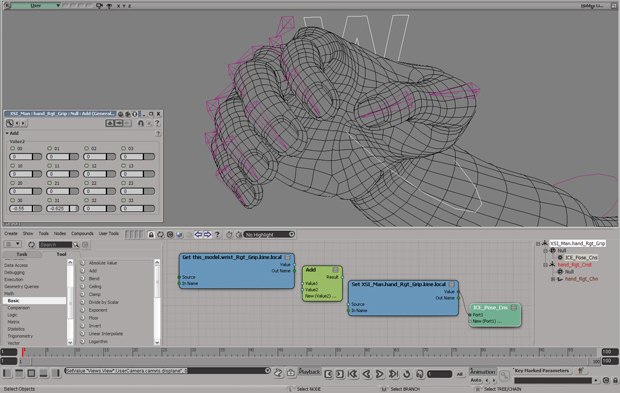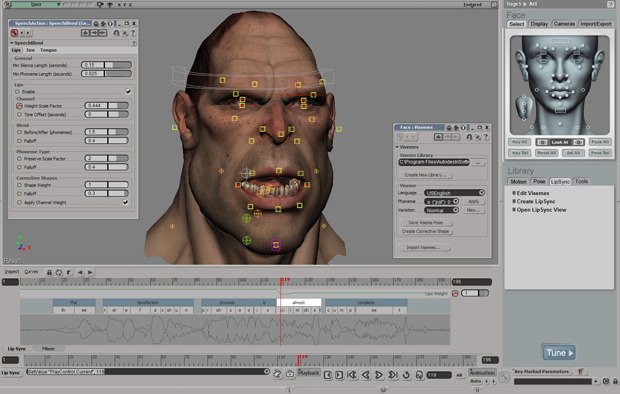The XSIbase.com founder test drives the latest version of Softimage 2011.
The latest version of Autodesk Softimage comes with various improvements in areas in which it has excelled in the past and that it also differentiates from other packages. The first one to mention is updated lip sync support for the integrated Face Robot module. The new panel allows you to load in audio files and generate facial animation from it. A feature that can be useful in scenarios where you have to record an actor's voice but were unable to do a full facial motion capture setup on him or her, a situation that can be quite common.
Softimage 2011 will analyze the audio and automatically apply the correct phonemes and shapes to a character's mouth.
Softimage 2011 now offers render slate tools, which allow you to add information to your viewport cameras well as to your render outputs. A handy feature to keep scenes organized and burn information onto images, something that can be very useful when adding lens or scene info to previs. The tool allows great flexibility to hook up pretty much any information you want to display.
The well-known PhysX engine got an update, after it had become less and less current in recent releases, the latest version will improve your dynamics performance by a great deal.
ICE has become the big selling point of Softimage in recent years and one of its most exciting and flexible features. The latest addition will only help to keep that up. ICE kinematics will allow technical directors to create their own rigs and kinematic chains using ICE. Basically you can start programming rigs without writing a line of code, but instead you can create them using the node-based interface, create compounds and share them with other users. An added set of ready to go ICE compounds will further help users to get the hang of this powerful system.
Softimage now also got rid of the old particle system. For several versions you had the option to use the new ICE system as well as the old one. Seeing the funny note in the documentation says it all: "This means that you can no longer load scenes that contain the legacy particles into this version of Softimage. Sorry, but you knew this day would come. "
Artists who create shaders will find the new system that is in place to generate them very useful. If you have the source code of a shader, Softimage now generates the user interface for you automatically. This also opens up the door to a whole new world of shaders that till now were maybe only available for 3ds Max or Maya and not Softimage. Now through this more shaders can be brought over and also shared between projects that use various softwares that use mental ray shaders. At the same time they also added an updated shader library that now contains more than 100 shaders ready to go.
Other additions include the Craft director tools, which can help generate procedural animation for cars and cameras, among others. Further small but handy features include the ability to keyframe camera animation from within viewing through the camera. Up until now you basically had to move the active camera in a separate viewport to create keyframes for it.
In conclusion, 2011 is a solid update for Softimage with many useful improvements that are worth the upgrade. Crosswalk 5.0, which also comes with Softimage (as it does for 3ds Max and Maya), should further improve the exchange of data between the three 3D software. For anyone worried that the Softimage development may come to a halt because of the acquisition from Autodesk, you have been proven wrong so far.
Raffael Dickreuter is a visual effects artist and previsualization designer living in Los Angeles. He is the founder of XSIbase.com and his movie work includes Terminator Salvation, The Incredible Hulk, Iron Man and the upcoming Green Lantern.