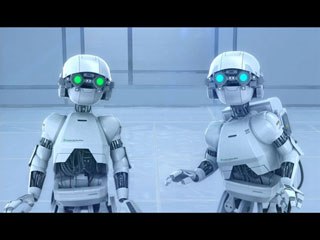Christopher Harz gets serious about the booming business of serious games, reporting back on the highlight of the Serious Games Summit.
More and more these days we are living in a world where customer feedback is as much a part of the evolution of a particular piece of software as corporate machinations were in the past. This is part of a larger trend that can be seen in the business world, encompassing ventures as widely varied as automobile manufacturing to digital media downloads. The commonly used phrase, "The customer is always right," has found the ear of many products and services resulting in an era where customer feedback is finally regarded more like the potential gold it always could have been. Customers may not always know what is best but they can certainly be part of the process in figuring out what is.
Luxology, developer of modo, has been taking customer feedback seriously and using it to deliver a better 3D solution from the start. In terms of satisfying their customers, the company has done nearly everything right. The first step came when they released modo and Luxology chose to target the focused modeling, surfacing and rendering user group, intentionally avoiding the mountain of work required to also get animation right. One way to look at this choice is as a decision to take the scenic route, learning as much as possible along the journey. Rather than deliver a full-featured package that included first generation attempts at 3D modeling, surfacing, rendering and animation, Luxology chose to zero in on a great user experience for modelers and texture artists, delivering a polished package that also included an excellent renderer from the start.
Luxology has kept pace with the competition by continually putting out updates that are focused on both addressing user feedback and focused on improvements aimed at a particular group of users. The latest release is modo 203, a free update for previous owners.
Users that are unfamiliar with modo will find a 3D application inspired by the good bits from previous generation programs as well as providing a unique vision for improving on the tools that frustrate users. The learning curve in modo is not very steep; in fact, it is even less so for users already with 3D software conventions. The application also ships with some excellent documentation including tutorials.
Upon launching modo users find a clean uncluttered workspace. UI customization is readily apparent both within the individual application windows as well as the handy Layout menu. The individual application windows all include a small unobtrusive dot in the upper left hand corner, which can be dragged to float that window. Dragging the floated window to another window joins it to that other window. This allows for extensively customized user interfaces, an advantage for users that either switch between widely varied workflows or have the need for a single focus. The Layout menu includes some well thought out layouts that should prove useful for folks getting started with modo. Users can also save their custom UI layouts for accessibility in the Layout menu.
UI customization is a great feature, one that is just the start of what makes modo special. The modeling capabilities in modo are some of the best available. The software offers a standard toolset for manipulating polygons, edges and vertices and excels at a variety of modeling tasks. Hard surface modeling or organic creature development can be accomplished with the tools in modo. The subdivision modeling tools are a highlight of the package.

An excellent surfacing interface and fast, powerful rendering round out the feature set of modo. These portions of the program are quite user friendly, and contain some of the more groundbreaking portions of the software. While they require a bit more learning than modeling in modo, the end result is likely the discovery of a better way of doing things, not just a different way.
The big news in this 203 update is the improvements to working with UVs. Luxology has added a move and sew option to modo 203 that allows users to more easily work with UVs and the common seam issues that crop up. Other enhancements to the UV functionality include a UV Orient, UV Cut, Copy and Paste and improvements to UV Unwrap and Relax functions. The move and sew feature is sure to be welcome for low poly modelers, such as game artists. Using the feature could hardly be more straightforward; users simply select one or more consecutive edges and then right-click to bring up a context sensitive menu. Move and Sew is an option that once selected joins the selected edges with their matched edge on a previously separated UV section. The UV Orient option is accessed from the Texture menu, within the UV Operators section. Once selected there are a handful of options that allow the user to orient UV sections so that they are all lined up in a horizontal or perpendicular manner. This tool is another one that seems aimed directly at game artists, although it will likely be useful to other users that make heavy use of carefully organized UV layouts.
DXF files have been around for ages and their universality will likely keep them around for a while longer. This modo 203 update includes a new DXF plug-in that allows users to read and write DXF files in a robust manner. The plug-in imports and exports ASCII DXF files and is capable of importing many different sorts of architectural objects. DXF files export with joined vertices for tris and quads so they can be easily used in other 3D packages. A few quick tests showed these exports to work well with Autodesk applications 3ds Max and Maya.
The final area of focus for Luxology in this update was their already excellent and fast renderer. The increase in rendering speed can be seen in ray tracing, ambient occlusion and baking renders. While the speed boost is real it is not the sort of increase that can be called groundbreaking. The good news is these speed boosts are focused on areas that will be beneficial to game artists, a similar group of users that stand to benefit from some of the other portions of this update such as the UV enhancements. This all fits in with Luxology's user centered practices.
Luxology has created another winner with modo 203. Users of some of the more well-known 3D software should take some time to get to know modo. Luxology offers a free download 30-day trial version on their website. This trial version comes with many samples and tutorials that allow users to get up and running with their evaluation very quickly. In addition there are numerous training materials available on the Luxology website as well as a growing list of user supported websites and forums. Unlike other packages this trial version is full featured.
Next-gen is a term used mostly in reference to videogames; however, it can and should be applied to the software used to create those games. There are other players in this next-gen software field, most focused on a particular piece of the market. Those users requiring a 3D modeling, surfacing and rendering package will find that modo 203 is the next-gen market leader.
modo 203 is available directly from the Luxology website online store. The software may be purchased as a direct download or a mail order boxed copy. New licenses for both versions cost $895, while upgrades cost $395. The software is shipped on a single CD, which contains both the Windows and Mac OSX versions. Previous modo 202 owners may download the 203 update free of charge.
Fred Galpern is currently the art manager for Blue Fang Games, located just outside Boston. He is also a Maya instructor at Northeastern University and a co-creator of the game development program at Bristol Community College. Since entering the digital art field more than 10 years ago, Galpern has held management positions in several game and entertainment companies, including Hasbro and Looking Glass Studios. He began his art career in comic books and also has interactive, print and web design experience.