In the latest excerpt from Maya Plugin Power, author Mark Jennings Smith shows us how to use RenderMan with Maya.
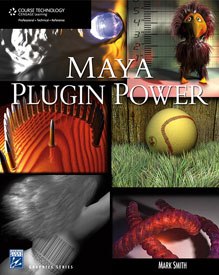
This month, VFXWorld continues a series of six excerpts of the Thomson Course Technology book Maya Plugin Power, which will give VFXWorld readers to learn how to take advantage of the myriad of plugins available to Maya users.
Pixar's RenderMan is the "it" renderer for Hollywood visual fx. There are several ways to take advantage of RenderMan in Maya. Sorting through these options has a great deal to do with understanding RenderMan compliance. Here's a look.
RenderMan Compliance
RenderMan for Maya, while being able to take advantage of PRMan, cannot read or write RIB files. It internally converts work done in the Maya interface to be used by the renderer. Output to PRMan through Maya allows the imagery produced to take advantage of the quality and speed of the renderer. More expert qualities, such as writing RIB files, are part of the RenderMan for Maya Pro. This is certainly an impetus for upgrading. There are, however, other Maya-specific products capable of using RenderMan. One of these products is Animal Logic’s MayaMan. This Maya plugin translates a Maya scene into Pixar’s RIB format and converts your materials into RenderMan shaders. Animal Logic is another one of those production house–software developers that makes the fruits of their labor available to the rest of us. MayaMan has been used on the bulk of their production work in film and television over the past decade. Their film work includes Happy Feet, 300, 28 Weeks Later, Fool's Gold, The Matrix, Moulin Rouge! and World Trade Center. Animal Logic also uses MayaMan in their commercial work, as seen in their work for Smirnoff and Toyota, as well as music videos. Stills from this work are shown in Figures 1-3.
In Figure 1, in an ice-covered cave, hundreds of Smirnoff Ice bottles are frozen to the ceiling as stalactites. Suddenly, one breaks off, crashing into the ground, creating an instant party. Animal Logic created an entire CG environment for the ad, with only a few small live action elements incorporated in the first few shots. The team created the cave, the CG icicles and bottles, as well as the shattering effect when one bottle falls and breaks through the ice.
The graceful, gliding, four-wheel drive vehicle made of ice shown in Figure 2 was needed for Toyota Prado’s latest television commercial, Ice Sculptures, directed by Bruce Hunt through @radical.media. Animal Logic created the 3D computer-generated ice car and carefully choreographed its movement as it glides across various road surfaces, verging on being out of control.
MayaMan is not specifically a renderer, but like RenderMan for Maya, it allows Maya users to take advantage of RenderMan-compliant rendering solutions such as PRMan, 3Delight, Air and others. It translates Maya materials, geometry, lighting, cameras, and more. Unlike RenderMan for Maya, which renders within Maya using the embedded PRMan, MayaMan can write Maya scene files out to the RIB format for use in other renderers. Additionally, MayaMan can read and attach external custom RenderMan shaders to objects within a Maya scene. RenderMan for Maya cannot do this unless you are using RenderMan for Maya Pro, which is bundled with RenderMan Pro Server or RenderMan Studio.
Quite a few RenderMan-compliant renderers are out there. One of those renderers is 3Delight from dna research. 3Delight integrates smoothly into the Maya interface, as shown in Figure 4 and Figure 5. It renders within Maya with its own renderer, or scenes can be exported as RIB files and rendered in another RenderMancompliant renderer. As with MayaMan, both Maya materials and RenderMan shaders can be assigned to objects within the Maya scene.
3Delight can achieve some very realistic imagery and has tools such as very high-quality displacement mapping, depth of field, motion blur, ray tracing and shadow maps, subsurface scattering on a per object basis, global illumination supporting HDRI and final gathering. Figures 6 and 7 are rendered directly within Maya using 3Delight.
Amazing Animation
SIGGRAPH is a place to see the latest in computer graphics technology. In 1995, dna research, created by Pierre Lachapelle in association with TFX Animation, in Montreal Canada, wowed SIGGRAPH 1995 with a trailer to a film called The Boxer. The animation was far more advanced than anything else around. The piece was rendered in RenderMan and was exceptional on many levels. The software team at dna research has been developing 3Delight for many years, and it is now used in their production work. 3Delight has been involved in some other groundbreaking projects. These include Storm Studio’s Free Jimmy (www.freejimmy.com; not for children or the faint of heart but truly amazing) and the IMAX film Adventures in Animation 3D (www.adventuresinanimation.com). These are highly recommended for any CG enthusiast.
Additionally, 3Delight has been utilized in The Chronicles of Narnia, X-Men: The Last Stand, The Fantastic Four, Final Destination 3, The Woods, Bailey’s Billions, Superman Returns and Charlotte’s Web.
That’s a brief look at some RenderMan-compliant Maya programs. Another type of renderer deals with the physical properties of light in a different way. Let’s take a quick look at physically-based light simulation for Maya.
Mark Jennings Smith is a seasoned artist, animator and writer residing in Beverly Hills, CA. Smith has been fascinated by CG since 1972, when at age 10 a chance encounter with the first coin-op Pong changed his life. His interest in the entertainment field led Smith and a partner to establish Digital Drama in 1994, which focused on computer-generated imagery, animation, digital painting and special digital visual effects. Digital Drama designed the digital film effects and animation for companies such as Universal Pictures, Trimark Pictures, Fox Home Ent., HBO and Showtime. Smith has contributed to several books and magazines, including a chapter in Maya: Secrets of the Pros. He also created cover art for the book and a variety of other titles in the 3D arena. He served as the technical editor for Mastering Maya Complete 2 as well as consulted and beta-tested dozens of software packages. Smith has also taught visual effects and computer animation using Maya at New York University.
![[Figure 1] Smirnoff Ice Icicle commercial. Image courtesy of Animal Logic [Figure 1] Smirnoff Ice Icicle commercial. Image courtesy of Animal Logic](http://www.awn.com/sites/default/files/styles/inline/public/image/featured/3999-maya-plugin-power-renderman-compliance.jpg?itok=WKpcBiQd)
![[FIGURE 2-3] Ice vehicle from a Toyota Prado commercial, and a scene from Telemetry Orchestra’s music video Under the Cherry Tree. Image courtesy of Animal Logic [FIGURE 2-3] Ice vehicle from a Toyota Prado commercial, and a scene from Telemetry Orchestra’s music video Under the Cherry Tree. Image courtesy of Animal Logic](http://www.awn.com/sites/default/files/styles/inline/public/image/attached/3999-mayaplug02maya-fig2-3.jpg?itok=xAzPSERL)
![[FIGURE 4] Rendering of specific render passes within the Maya Interface with 3Delight. [FIGURE 4] Rendering of specific render passes within the Maya Interface with 3Delight.](http://www.awn.com/sites/default/files/styles/inline/public/image/attached/3999-mayaplug03maya-fig4.jpg?itok=TTce0aAb)
![[FIGURE 5] The 3Delight Shader Manager, 3Delight Shader Assignment, and 3Delight Attribs Node Manager are part of the 3Delight interface within Maya. [FIGURE 5] The 3Delight Shader Manager, 3Delight Shader Assignment, and 3Delight Attribs Node Manager are part of the 3Delight interface within Maya.](http://www.awn.com/sites/default/files/styles/inline/public/image/attached/3999-mayaplug04maya-fig5.jpg?itok=7vK9EH3N)
![[FIGURE 6-7] In Figure 6. the water surface is generated as a result of displacement mapping, while the particle splashes were extra geometry created in RealFlow. Figures 7 is a scene from Mark Smith’s animation project Monolith. [FIGURE 6-7] In Figure 6. the water surface is generated as a result of displacement mapping, while the particle splashes were extra geometry created in RealFlow. Figures 7 is a scene from Mark Smith’s animation project Monolith.](http://www.awn.com/sites/default/files/styles/inline/public/image/attached/3999-mayaplug05maya-fig6-7.jpg?itok=BnsGc82u)







