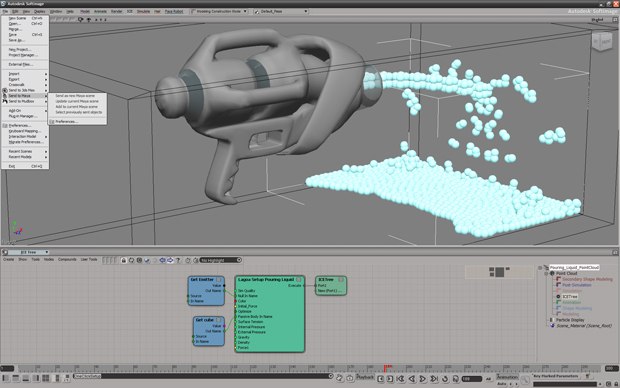Brad Clark tests some long overdue improvements along with the unification of Autodesk's latest super software mashup.
No, it is not the end of civilization. It is the latest release of the 2012 Autodesk super software mashup, where according to the website you can save 42% off the cost of buying each software separately. The big news with Premium is they have added Softimage to the bundle. You now get Face Robot for dealing with complex face rigging, the simply incredible ICE visual programming system and the much talked about and drooled over Lagoa Multiphysics dynamic solver system written in ICE. I know what you're thinking: I have not used Softimage since Maya 1.0 came out, why would I now? Well, Autodesk made it easy to add its very powerful toolset to the pipeline with one click Send To functions letting you push and pull data between the other suite software via the updated .FBX format. Also helpful are the Maya navigation and hotkeys for a quick transition. Want to use ICE to make amazing effects and send it over to Maya? No problem. I think it is time to add some Softimage artists to your "to be hired" list if you haven't done it yet.
Maya, MotionBuilder and Mudbox have not been left behind and have some interesting, helpful and also long overdue improvements. What I am personally excited about is the further push to streamline the animation and motion capture editing process with the unification of the HumanIK solver and UI between MotionBuilder and Maya.
Not everything is sunshine and mocha triple shot lattes, as many users know, because for every extra or new feature added, something somewhere is broken. With the unification of Suite mode, be sure to, as always, test your workflows and existing files out. As of this writing, there have been hot fix releases for most of the 2012 software. The nice thing is that the new 2012 hot fix patches install faster and don't require an uninstall first, as they used to do for previous versions.
As my areas of interest and work are character rigging, animation and motion editing, I will naturally focus on these.
Maya 2012
Having rigged a few bits of clothing and trench coats over the years, I'm excited to see the NVIDIA PhysX plug-in with Apex Clothing now included with Maya. Sorry to say that PhysX for Maya is available only for Windows.
The DMM (Digital Molecular Matter) plug-in for Maya from Pixelux Ent. is also now included, and since there is always a need for something to be blown up, shattered or broken and the DMM plug-in is a huge step up from the existing shatter tools previously included in Maya. These are not enabled by default, so the first place you will need to go will be to the Plugin Manager to turn them on. Simulation tools take some time to get used to and I look forward to the chance to test them out further in the future. The less trench coats I have to rig by hand, the better.
A minor update that I was most excited to have (I found it is not on by default either) was also the one I wanted to test first. It is the unfortunately obtusely named Selection type effects active option. The help file says, "When on, this option backs up your component selection when you switch selection type, and restores the type that you are switching to."
Huh? It means you can select faces, some vertices and some edges, and Maya will remember what was selected for each component type as you switch between them. Both Softimage and 3ds Max have this feature, usually called something like retain component selection, and I have wanted it for years.
This simple addition might just save your sanity, as you can now jump between component types and use a mix of tools without having to constantly re-select the same vertex or faces over and over again. The really great part is that it works with the convert component to selection, making it easy to grab face loops and then quickly convert and add to the existing vertex selection.
Animation Features
Animators that I know have been asking for and drooling over the Motionpath edit tools like what Digital Fish had the moment they saw them. They will have to be satisfied for now with the new Editable Motion Trail tool and the ability to have more direct control over animation right in the view port. I think it is a good start and is a giant improvement over the previously unusable motion trials, though I hope they remove the extra node that is still being added to the scene and improve the speed when drawing over longer frame ranges. I had to check out the hot keys, marking menus and read the help files, because there are many options and features that really expose the control over the animation that at first glance are not as obvious as I had expected.
HumanIK (HIK) has finally received much more love in the 2012 release, including a fancy, though a bit hard to look at, UI and is now properly animatable with better integration with the rest of Maya. They added keying groups, Autokey support and better support for animation layers and better animation loading from MotionBuilder. HumanIK in Maya 2012 has replaced the older FBIK tools and is now identical to the solver in MotionBuilder 2012, as it was also upgraded.
While this is a huge improvement, there are still some bugs in pinning on the rig where the pins will not lock 100% as they do in MotionBuilder, and we are still missing some of the more advanced motion editing tools that will keep me using MotionBuilder when I can.
Rigging Updates
Following up on last year's skinning and paint weights overhaul, not much has changed, but looking more closely there have been some under the hood fixes that will be worth it for me.
Maya has pushed Namespaces for importing and referencing but never provided any tools to manage them until now. The updated Namespace Editor is much better at letting an artist manage and utilize namespaces to keep the scene organized with new tree-view display and the ability to remove the namespace -- seemingly simple but a must when working with large files or between software.
Also significant for me are the fixes to the Hammer Weights tool. Previously, if you accidentally selected an entire poly shell for an object and ran it, Maya would hang and crash but not anymore. The Smooth Skin Weights tool had this same problem and it would also cause some weighting issues for game optimized rigs. Now in Maya 2012 it no longer crashes and there is an extra check box in settings for "Obey Max Influences" allowing this very helpful tool to be used for game rigs that require limited influences.
The one area that I have to give an A for effort but F for functionality is the "Improved joint orientation behavior when moving joints." This area of Maya, while extremely flexible, causes many, many problems for character riggers both new and experienced. The joint orient tools as they exist in Maya don't work for joints that are off axis. They must be on a flat plane. To make things worse, instead of fixing or adding what was needed to fix this to the joints, they put another option on the move tool that is flaky at best. It is true this fix could be helpful when your first drawing out a skeleton, but that is it. The orient joint tool has some limitations when a joint is rotated. It errors out, and even if the joints say 0.00, sometimes it will still err telling you it can't work because joints are rotated. The other issue is that because this function is part of the move tool, if you interact with the joints in any other way with another tool or script, we lose this new functionality.
The last and final reason I won't be using this feature this year is that it has its own settings for joint orients follow, so if you don't make sure that it is set to match what the joint tool was and/ or what the current fixed orient is, then it will reorient the joint with some preset orientation. What it needs to do is query the selected joint and figure out the current orientation is and update it, not reorient it entirely based on some other set of settings.
On a positive note all deformers can now write out their weights to an XML format file as a much needed replacement for the image based method of the past.
MotionBuilder 2012
Having been part of the pre-alpha group for MotionBuilder, this update is kind of an adjustment for me with the new Dark GUI, updated character picker, characterization tools and fcurve editor changes. Back in version 1.0 of MotionBuilder, the first request we had was for them to give us a dockable GUI, and now we have it. Gone are the extra space-wasting window borders, and in its place are thin small drag able splitter bars allowing the user to adjust the layout quickly. The one gotcha is that the main timeline will no longer let us be adjusted taller to make seeing and editing keys in the timeline easier.
As previously noted, HumanIK got a big overhaul with a new unified interface and solver between Maya and MotionBuilder. I think for new users who are getting on the software it will help the transition from Maya to MotionBuilder as animation needs grow or the volume of work can be done faster.
For experienced MotionBuilder artists, the new Dark GUI and larger, more subtle character picker is a bit frustrating and does not provide clear enough feedback at a glance like the previous one did. There are good parts. The FK rig is pick-able directly from the GUI and the auxiliary pivots and controls are more nicely organized than the hidden popup that existed before.
Speed and MotionBuilder are synonymous animate and playback at your final frame rate without having to stop and playblast. To help keep you running as fast as possible there is a new tool call the Profiling Center. "The new Profiling Center window includes tools that allow you to monitor scene performance and determine where performance cost is highest." I used it to go from 28fps to 40fps with a few tweaks to the configuration on a heavy file.
With every major release the .FBX format gets an update and this time support for Nurbs Curves was added. Creating custom rig controls out of curves is common practice, and now those can be sent over to MotionBuilder to use for rigs created there over the HIK rig.
Mudbox 2012
Mudbox is the one tool I wish had more reason and time to use, but with the new updates it has made me make some time for it. While my experience in the past was positive I had some display problems and a few other bugs that made working in it not as smooth as it should be.
This update was not without its problems from what I was reading on Twitter, but for my system it has been great. I did a clean install and applied the hot fix 1 for it before testing it out. Right away the new Send to Maya allowed me to quickly round trip a mesh and quickly worked the first time. I was able to use the new interactive split tool in Maya to adjust and add some edge loops to my mesh then send those changes back to Mudbox 2012 and kept on sculpting.
I can't stand dealing with Uvs (though I like working with textures), so enter Uv-less painting with Ptex. Ptex lets me start painting without having Uvs on my mesh, and I can paint across multiple meshes. To stay Uv free, you can export directly to Ptex files, or if you're not rendering in RenderMan and need maps for a game, you can bake them out to imagemaps and Uvs on the model.
However, now the modeler can build and weigh an entire skeleton for his rig in Mudbox to get better deformation and even store full poses that will allow for better sculpting and painting of detail. No more arguments over what T pose to model in to give the Character TD, They both can use whichever poses they need, and before export to Maya, the modeler can apply the rigging pose.
Wrap Up Maya Entertainment Creation Suite 2012 is a packaged set of tools almost too good to be true. There are a few catches, though, and some things to consider in upgrading anytime there are this many changes. The big one is, of course, if you're looking to take advantage of the one-click send function. It uses .FBX, so reading the notes and limitations for the current version of the format is a must. Some workflows or pipelines could be limited by the way .FBX handles the data. I also found that some of the presets that the FBX file format are sending data back and forth with could be better, and there were a few send as update bugs I hit when sending to Mudbox 2012 from Maya.
What started out strong in 2011 with improvements to skinning tools has been left mostly untouched. However, some serious crash bugs in my favorite tools such as "weight hammer" and "smooth skin weights" were addressed. I hoped they would default the skinning tools back to interactive normalization instead of post as it currently is, since it does not work well for anything but the capsule method, but it is easy to fix if you know it is there.
Brad Clark is a mentor and co-founder at RiggingDojo.com, teaching the art and science of character rigging, and can be found on Twitter @ Bclark_Cgchar.