With Illuminate Labs set to launch Turtle 2.0 at SIGGRAPH 2005, Xen Wildman provides a sneak peek of its new and improved features.
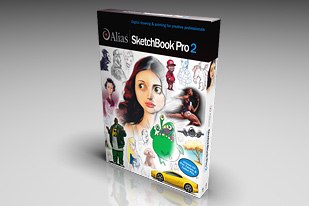
Introduction
SketchBook Pro 2 is the latest upgrade of the sketching and painting software from Alias, the developer behind Maya. SketchBook Pro 2 is aimed primarily at tablet PC users, however, graphics tablet users will find the program equally useful. The software distinguishes itself from other graphics software by focusing on drawing and painting. Users wont find excessive menus, image filters or complicated interface elements. SketchBook Pro 2 can be learned in a matter of minutes, just by playing around. Most of the interface is icon driven, with just three drop down menus.
The SketchBook Pro 2 user interface is updated but not wholly different from the previous release. Gesture based selections are still the order of the day and a pleasant way to interact with software. Alias has gone as far as patenting their style of gesture-based menus for which they use the term Marking Menus. Ever since I embraced mouse gestures in Firefox, my browser of choice, Ive longed for a similar feature in the graphics software I spend the bulk of my time with. Within SketchBook Pro 2, the idea is executed quite simply and elegantly; the user moves the mouse to a small icon located unobtrusively onscreen and gestures in one of several directions in order to choose a new tool, brush, color or other option. Thats it, no need to pull down menus, click through dialog boxes or manually enter a value. At first glance, it may seem this is just a replacement for standard menus, but the real power of this gesture-based interface comes once the user knows the location of their favorite tools so well that the selection becomes natural and intuitive.

Working in SketchBook Pro 2 is a pleasure because you remain in a creative frame of mind. Choosing tools visually also speeds things up. I find that Im able to draw or paint fluidly, without the stop/start sensation I so often experience with Photoshop. This isnt to say the software is without depth. Users are able to delve into deeper settings if they so choose, but the software is skewed toward doing the creative side of the work. The layers palette is fairly standard, except for how you name a layer. Most likely Alias decided to make layer names small images for one reason Tablet PC users. Having them bring up an onscreen keyboard would be cumbersome and interruptive. As great as the image based layer names are for Tablet PC users, I feel they are even greater for desktop PC users. Theres something warm and inviting about the layer name being in my own hand, and this extends to just about all the UI elements. It feels good and more importantly, creative.
The tools themselves are quite good, although its one of the areas I am eager to see Alias push even further.
Users may select from Pencil, Chisel Top Pen, Airbrush, Ballpoint Pen, Marker or Airbrush, as well as an Eraser. This is a fairly limited set of tools but enough to create some serious artwork. My hope is that Alias will introduce more natural paint effects, something akin to the excellent toolset in Painter. Each of the drawing and painting tools offers appropriate settings, but does not bog the user down with an overwhelming amount of data. Most of the tools are limited to opacity and one other option, such as slant or hardness. The tools perform quite well, emulating the real world tool for which they are named. My favorites are the pencil, paintbrush and smear tools. I find that I can produce most of my images using these three tools alone. The smear is especially essential for those faux oil digital paintings that are all the rage these days in the concept art community. Changing tool settings on the fly is even easier in version 2 with the new floating Resize Brush tool. This is a small reticule that floats onscreen. The user simply taps down and drags left or right to decrease or increase their brush size. A similar floating tool allows the user to both zoom in and out from an image as well as drag the image left or right.

The third floating reticule type tool is the layer based scale/rotate/move tool. This allows artists do all three tasks within one small interface element. Unfortunately, this tool is limited to each layer. Id like to see this tool have a small toggle switch that flips its function between all layers and the currently selected layer. When drawing on paper artists are constantly rotating the page to get just the right angle for a line, not to mention viewing an image from a new perspective. SketchBook Pro 2 now also features a fairly robust create your own brush interface. This is a great way to create special use brushes for certain details of a painting, or for the joy of experimentation.
There are many other standard image editor features such as lasso selection, image and canvas settings. Suffice to say these all fit within the effective, simple and unobtrusive format described so far.
Thankfully, the software does not rely on a proprietary image format, instead allowing users to choose from a variety of industry standard formats, including layered .psd files. Users may also save GIF, PNG, TIFF or JPEG files.
One thing to consider before becoming a SketchBook Pro 2 user is what you hope to get out of the software. If youre a graphic designer or photographer with a need to heavily process images for print or online distribution, this probably isnt the software for you. It doesnt even want to be. However, if you are an artist that keeps a sketchbook, creates concept art or enjoys doodling with the option to paint, SketchBook Pro 2 is ideal. Using the software for a few days now has caused me to look into purchasing a Tablet PC instead of the standard laptop I was looking at. The possibilities for both Tablet PC users and graphics tablet desktop PC users are great, but the freedom afforded by a Tablet PC is much more attractive. Ive longed for the day when I can take a long walk and have full access to an entire digital art studio at the flick of a power switch. This is entirely possible with other software but none of them are built without keyboard interaction requirements like SketchBook Pro 2 has been. As I wrote earlier, the software really feels like an artists tool, never breaking the continuity of the creative frame of mind.
Conclusion
As you can hopefully tell, Im a great fan of SketchBook Pro 2. The program really excels at being a great, keyboard free drawing and painting program. Photoshop users should seriously consider adding SketchBook Pro 2 for their drawing and painting needs, while reserving Photoshop for the detail and final polish work. Alias has delivered an excellent upgrade to an already excellent piece of software.
SketchBook Pro 2 is available for both Mac OS and Windows operating systems. The full version sells for $179, upgrades are $79, while the educational version costs $89. A fully functional non-consecutive 15-day trial is also available. All flavors of the software can be found on Alias website.
Fred Galpern is the art manager for Blue Fang Games in Waltham, Massachusetts. Since entering the digital interactive games field more than six years ago, Galpern has held management positions in several game and entertainment companies, including Hasbro and Looking Glass Studios. He began his art career as a comicbook creator and also has professional graphic design experience. He has created characters and developed stories for numerous childrens television series. Galpern has satisfied his long-standing interest in education by teaching at several New England colleges. He is currently an adjunct instructor at Bristol Community College, where he co-created the associates degree gaming curriculum.







