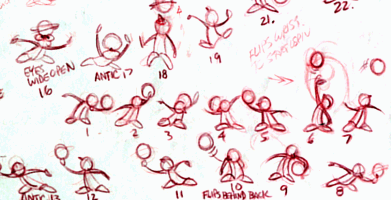|
|
|
||||||
|
|
Legendary Disney animator, Frank
Thomas once told me, "The hardest part of animating a scene is staring
at that blank piece of paper...it's frightening. The possibilities
are endless". So,
as YOU stare at that blank sheet of paper, here are a few tips to
help you begin your animation - whether you work with a pencil or
a computer.
The most important ingredient is to have a PLAN.
Don Bluth used to say, "If you fail to plan - you plan to fail".
In order to PLAN - you have to THINK. Ask yourself
these kinds of questions: Ask
yourself these questions and more... And here's Joey's construction. Joey is a simple,
one-basic-shape character. Notice his construction... the structure
of the hips...note that the head overlaps the body on a "squat"
type of character...
Here are a few thumbnails from
2KJ Working quickly, using simple shapes... "staying
ruff"...sketch out the key drawings or poses. ("Keys" are the drawings
at the beginning and end of every movement; or at a change of direction.) As you sketch, be conscious of the character's
LINE OF ACTION... Try to PUSH the line of action... DON'T be concerned
with volumes, details or consistency...Thumbnails are "visual shorthand"
strictly for the purpose of research...exploring the possibilities.
After a few pages of thumbnails, you are ready to begin animating...and
that blank sheet of paper isn't so intimidating! It's easier to
animate a scene that has been "thumbnailed out" because you have
a visual plan. I worked out some thumbnails
of Joey's jump. REMEMBER: TIP:
Exaggerate the line of action *Look for
good silhouettes in your sketches. Once you've finished your thumbnails, move into
Lesson 5, HOW TO ANIMATE. All images
copyright © Larry Lauria, 1999 |