In the eighth part of the production planning chapter from the book, Inspired 3D Short Film Production, Jeremy Cantor and Pepe Valencia discuss the importance of managing and organizing the digital assets for a production.
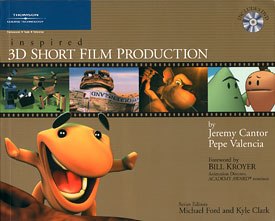
All images from Inspired 3D Short Film Production by Jeremy Cantor and Pepe Valencia, series edited by Kyle Clark and Michael Ford. Reprinted with permission.
Be sure to check out Parts 1-7 of Production Planning to learn about basics such as the production pipeline, budget analysis and production deadlines.
Asset Organization
Another important aspect of production planning is the management and organization of your digital assets. Being able to easily access, share and sufficiently safeguard your files is essential to a smooth and successful production cycle.
Directory Structures Try to organize your directories as logically as possible so it is easy to locate your files. A pyramid structure typically makes sense, where you have a top-level directory for your entire short and then more specific levels as you work your way down into subdirectories where different types of files are stored, including CG scenes, audio recordings, reference images, background plates, texture paintings, test renders and final imagery (see Figure 38).
A disorganized directory structure is like a disorganized office. The result is a lot of wasted time spent searching for and putting away your tools and materials. A disorganized directory structure also increases the possibility of file redundancy, overwriting and lost work.
Naming Conventions
Assigning logical names for your data files and your CG scene elements is another important aspect of asset organization.
Data Files
File names should contain separate fields indicating pieces of information that help to identify the contents of the file at a mere glance, such as file type, shot name, creator and version number. Individual field names should be long enough to be descriptive, but short enough so that your file names remain manageable and easy to type. Two or three letters for each field is typically sufficient.
-
Too long:
scene01_animation_blocking_Alexander_version12.mb
-
Too short:
s01_a_b_a_12.mb
- Just right: sc01_anim_bl_al_v12.mb
The number of individual fields in a given file name will vary depending on the type of file, the size of your team, and how you have chosen to break up your story into individual scenes and/or shots. For instance, the file name for a reference image of a horse skeleton could be rather simple, containing only fields for file type and content description, such as ref_horseSkel.jpg.
If you have several images of horse skeletons, you could differentiate them by making the content name more descriptive or by including an additional number field, such as ref_horseSkelRearLeg.jpg or ref_horseSkel_2.jpg.
You may or may not find it necessary to include a field that identifies the file as an image or a movie clip. Such information can generally be found in the file name extension; however, if you have your folder options set to hide extensions, then an extra field might be in order, such as ref_horseWalk_mov.
The file name for a CG model or a character rig should have fields for the character or object name, the type of file, necessary information about the file and the version number, such as elmer_model_lorez_v1.mb or unicorn_rig_noFacial_v3.mb.
If your film is extremely short, it might exist in its entirety as a single CG scene file; otherwise, you will very likely break up your production into separate shots. If your film is rather long, you might further organize your production by grouping your shots into separate scenes or sequences. Sequences are typically identified by descriptive abbreviations, while shots are generally given numbers. A CG project file from your 3D animation package could be called CS05_anim_v12, where CS might stand for Chase Scene or Charlie Sings.
Scene CS05 at the compositing stage might be identified as CS05_comp_v3.af.
If you have more than one animator generating shots, an associated field should also be included, such as CS05_anim_al_v7, CS05_anim_ana_v12 or CS05_comp_ben_v3.
A shot that has been finalled might be called CS05_anim_final_al_v27.
CG Scene Elements
When you are working in your 3D software packages, you will typically have a scene file containing several different types of digital elements, including character rigs, object models, deformers, particle emitters, lights and cameras. Logical and descriptive names for these items will be very important for quick identification as well as scriptwriting, if the need arises.
If your virtual stage contains a lot of furniture, include a sufficient number of naming fields to differentiate one object from the next, such as chair_dining_01, chair_tvRoom_brown and chair_tvRoom_red.
Names for cameras and lights should contain information about their type, such as cam_persp_main, cam_top, cam_face_lock, light_spot_1 and light_ambient_blue.
Character rigs will potentially have deep hierarchies containing geometry, skeletons and animation control objects. The top node can simply be the name of the character or a descriptive word, such as jimmy, blueUnicorn or alien_infantry_small.
Objects within character hierarchies should have very descriptive names, such as dragon_torso_geom_hi, dragon_neck_joint_3 or dragon_foot_IK_ctrl_left.
See Chapter 14 for more detailed information on naming conventions for character rigs.
Versioning and Publishing
While you are working on the digital files of your short film, it is crucial that you save often. Few situations are more frustrating than when your computer locks up or crashes and you realize that you havent saved your work in several hours. Some software packages have an auto-save feature, where a temporary version of an active file is saved at regular intervals. However, if you prefer to save your files manually, doing so every 10 minutes or so is not a bad idea. Also, every time you make a significant change or update to a digital file, it is highly recommended that you version up at your next save. If youre tweaking the animation on cs05_anim_ken_v09, and after a lot of pain and effort you finally manage to get that tail motion exactly the way you want it, immediately save the file as cs05_anim_ken_v10. Multiple versions of a single file will certainly use up a lot of hard drive space, but additional storage is typically less expensive than lost work. Keep perhaps the last three to five versions of any given file readily available in case you decide that your latest tweak made things worse and you want to go back to a previous version. Older versions should be zipped and perhaps backed up to save hard drive space, but they should still be accessible just in case. Do not permanently delete any files until your project is complete and even then youll probably want to keep most of them accessible for sequels, job applications, magazine articles or future experiments.
It is always a good idea to have an official published directory for your finished files. This will be the directory where you and your teammates place files that have been finalled and are ready to be carried over into the next stage of your digital pipeline. Each team member should have his or her own working directories with associated permissions so others cannot inadvertently overwrite their active files. Keep all previous versions of a given file in the appropriate working directory, and keep the latest and greatest in the published directory, where it can be accessed (but not overwritten) by the rest of your team.
To get a copy of the book, check out Inspired 3D Short Film Production by Jeremy Cantor and Pepe Valencia; series edited by Kyle Clark and Michael Ford: Premier Press, 2004. 470 pages with illustrations. ISBN 1-59200-117-3 ($59.99). Read more about the Inspired series and check back to VFXWorld frequently to read new excerpts.
Jeremy Cantor, animation supervisor at Sony Pictures Imageworks, has been working far too many hours a week as a character/creature animator and supervisor in the feature film industry for the past decade or so at both Imageworks and Tippett Studio in Berkeley, California. His film credits include Harry Potter, Evolution, Hollow Man, My Favorite Martian and Starship Troopers. For more information, go to www.zayatz.com.
Pepe Valencia has been at Sony Pictures Imageworks since 1996. In addition to working as an animation supervisor on the feature film Peter Pan, his credits include Early Bloomer, Charlies Angels: Full Throttle, Stuart Little 2, Harry Potter and the Sorcerers Stone, Stuart Little, Hollow Man, Godzilla and Starship Troopers. For more information, go to www.pepe3d.com.
![[Figure 38] Pyramid directory structures generally make the most sense. [Figure 38] Pyramid directory structures generally make the most sense.](http://www.awn.com/sites/default/files/styles/inline/public/image/featured/2574-inspired-3d-short-film-production-production-planning-part-8.jpg?itok=lg0NHH3b)







