In his 2009 kickoff column, Mark Simon tells us all about his holiday vacation and rebooting his creativity.

Toon Boom Animate, released in November 2008. All Images Courtesy of Toon Boom Animation.
If you've seen the eye-popping animated blockbusters lately, including WALL•E and Kung Fu Panda, you'll know that CG animation now rules the roost. In fact, ever since Pixar wowed us with environments and characters that looked like they could leap off the screen, 2D animation has taken a bit of a back seat to this newcomer. But a new wave of digital tools, starting back in the early 1990s with TVPaint and other software, allows 2D artists to take unique advantage of computer horsepower. Around the turn of the century, Adobe Flash emerged as the breakout player in this segment, of course, even though it was never truly intended for TV or feature film production. But Flash surely isn't the only game in town.
The Montreal-based team at Toon Boom, which offer Harmony and Storyboard Pro, among others, are no strangers to this market, and have seen their products used on such high-profile projects as The Simpsons Movie, The SpongeBob SquarePants Movie and The Triplets of Belleville. But with their latest release, Toon Boom Animate, they have brought to market a tool that has the potential to storm the Flash gates.
As a mega-user of Flash, I know those gates well, and can't actually imagine a 2D world in which I wouldn't use Flash. But I'm also starting to see how these tools just might co-exist in a powerful pastiche of software unity.
Drawing on Past Strengths
Digital 2D tools are often bemoaned as the death of drawing. These software packages allow artists to simply push digital puppets around the screen without so much as doodling a single toothy grin. Any artist who picks up Animate will find puppet animation a snap, but drawing is such a pleasant experience that I suspect they'll be anxious to start sketching in-betweens the moment they key in the serial number. Toon Boom is, after all, the team behind Storyboard Pro, which has quickly become an industry favorite, and the drawing tools are equally as fluid and damn close to paper-and-pencil experience. If you use a transparent brush, you'd be hard pressed to tell the difference between a sketch created in Animate and your chew-marked blue pencil.
And if you've used a light table, you'll enjoy the ability to rotate the workspace by holding down a few shortcut keys. It's one of the little things that an animator will become so accustomed to, and wonder how they ever got along without it.
Reinventing the Color Wheel
Color functionality isn't something I thought I'd crow about, but Toon Boom Animate delivers the goods in this department. As you start dropping colors into your project, you can name your various choices according to the element. For instance, if I pick a hair color, the color palette allows you to name this particular shade "hair." But it goes beyond that. If you ever decide to change that hair color down the road, every piece of artwork you dropped that color into will change accordingly. You'll find yourself coloring a bit more carefully with Toon Boom Animate, because this function can come back to bite you -- like if you colored the shoes with the same color as the hair.
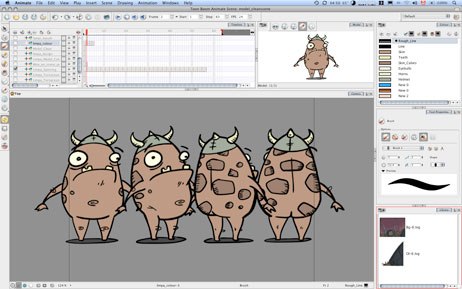
Animate makes it easy to add color to characters. Animate offers powerful vector-based drawing tools, superior timeline with symbols support, a robust library structure and interactive camera tools.
Traditional Animation
If drawing is fun in Animate, creating traditional animation is all that much better. You simply start by drawing your first rough sketch, and then a few frames down the timeline, you lay in another keyframe and just keep going. If any of this sounds completely foreign, you'll be happy to know that Animate's manual is a mere 150 pages long, filled mainly with images and quick tips to get you schooled in a hurry.
Once you've roughed in your keys (the strongest poses that make up a character's acting), it's time for clean-up. Your roughs will serve as guide layers, so you just insert a new layer on top and pick a solid color to begin stroking your final lines. It's really that easy, so much so that I can easily see a five-person feature film produced with this software thanks to the sleek architecture.
Puppet Pros
As discussed above, puppet animation is one of the main drivers behind this new digital 2D revolution, and Toon Boom Animate is well equipped to tackle these projects. In fact, Animate features clever functionality that puts this on par with any software package out there. For instance, creating Symbols (a term "borrowed" from Flash) is as easy as dragging a key frame into the library. And when you drag that symbol back onto the timeline, the artwork drops onto the workspace exactly where you drew it. Another favorite: if you name a layer "foot," and drag that layer into the timeline, the symbol with be named -- you guessed it -- "foot." It sounds obvious, but when you're doing this hundreds of times a day for months on end, it all adds up.
But what I've described so far is all prep-work. The actual animating is just as easy and streamlined. Plus, there's the ability to animate with "stop-motion keyframes" and "motion keyframes," depending on how much assistance you want from the computer.

Lip-synching gets easier in Animate, using replacement mouths that are built from 10 or 20 drawings that are digitally swapped along a timeline to create a fluid dialog sequence.
Lip-synch, an aspect of 2D animation that was revolutionized with digital technology, just got that much easier with Animate. The trick isn't uncommon -- replacement mouths are built from 10 or 20 drawings that are digitally swapped along a timeline to create a fluid dialog sequence. But what Animate gets right is a visual library that's controlled with a slider bar -- making the process of selecting the right mouth shape fast and fun.
As with many things in Animate, you can go deeper into the software... and even deeper still. A good example is IK, which allows artists to build hierarchical digital puppets that will respond to your every mouse click. If you drag on the hand, the whole arm will respond, making it that much easier to reposition your character into a new pose. It's actually easy to set up, and for projects that require high volume with limited assets, Animate will be your new best friend.
Lights, Camera, Animate!
If you get beyond the basics, the camera is one tool you'll want to start playing with. It definitely qualifies as an advanced element of the software, but I got the basics down in less than an hour. You've got genuine 3D space to play in, and while the concept of "pegs" might confound Flash users at first, the process is easy to pick up and really powerful.
Small Effort, Big Effects
If you're new to the game, most digital 2D pipelines tend to export their finished character animation and then pull it all into software like After Effects. I suspect this will continue in many TV studios that now use Animate, but you no longer need it for everything. Blurs, shadows and glows are all easy to drop into your scene, but you need to turn on "rendering," which can take a few minutes before a live preview will play back on your timeline.
A Couple Dings
I did have trouble with a few things in Animate. They were little things. For example, when you hover over a button, I want to see the name of the tool as well as the shortcut key. Scaling of the timeline is cumbersome and sluggish and I also found it difficult to unselect a particular symbol once I'd selected multiple items, but all-in-all, the software operates smoothly. Crashing was rare, and no more than in other design software in my arsenal. However, auto saving is available, should you find the need.
Toon Boom Animate merges the highly-advanced features of a tool like Harmony with the pick-it-up-in-an-hour features of Flash -- and the result is a real game-changer. Animate doesn't offer a lick of interactivity, so it surely won't become as prevalent as Flash, but that's hardly what they're after. They want animators to create beautiful work with their tool, and to find time-savers and project enhancements along the way. With a price tag below the magic $1,000 USD number, I suspect they'll get their wish.
Aaron Simpson is the Founder of Cold Hard Flash, a popular news and entertainment website, and an Emmy-nominated animation producer, having recently produced a pilot for Comedy Central called Gay Robot. As a sought-after animation consultant, his clients include Nickelodeon, Animax Ent., Mondo Media, Six Point Harness and Sony Pictures TV Animation.








