Kellie-Bea Cooper asks everyone from pioneers to students just what they thought about the new, highly regarded SIGGRAPH documentary. Also features Quicktime video interviews by Diana Cracknell.
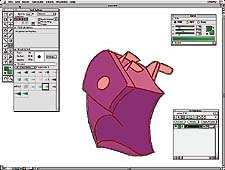
I am a special effects and animation junkie. As a kid I often wondered how SFX were created in movies. I started to read up on it in the mid-70s. (Yes, even before Star Wars.) I found out how they made perfect time lapse cloud photography in Close Encounters by injecting white ink into a water tank filled with fresh and salt water. In the `80s I started to see what an impact computer graphics would have and joined in. In the `90s things really got rolling to the point now that our imaginations can barely keep up. Disney automated the tedious tasks of cel animation production by using the Pixar written CAPS System. ILM used Alias, Softimage, Renderman, and a ton of brilliant in-house code to make classics such as Jurassic Park and Forrest Gump. The biggest transition though was the new set of tools affordable to individuals like you and me. Programs like Photoshop, Premiere and Lightwave gave people tremendous power to manipulate reality digitally and create potent stories. What still matters is craftsmanship, a keen eye and grounded historical knowledge. All of this can be leveraged into using and knowing what tools you need as well as when and how to use them. Puffin Designs This brings me to describe and review Commotion 2.1, as well as give some tips on how it can be used by animators and special effects artists. Puffin Designs was founded by Scott Squires when he and Forest Key wanted to commercialize Flipbook, a program Squires wrote for his own production driven needs will working at ILM. Similarly the Knoll brothers wrote the image conversion software due to their own ILM production needs that eventually was sold to Adobe and became Photoshop. John Knoll and Scott Squires were recently visual effects supervisors, along with Dennis Muren, for Star Wars Episode One: The Phantom Menace, and Knoll supervised the Special Edition two years ago. From that same fertile company, Scott Squires wrote Commotion and now distributes this software and others through Puffin Designs. The first editions were like Photoshop, only done with frame-by-frame control. Scott Squires came up with the cloud tank technique in the old analog days. Now at version 2.1 this is an extremely robust software tool that all of Hollywood is using over six figure systems such as Henry or Flame. I laud people who are in production to write tools, as well as make them deep and affordable for the masses. Commotion shows the depth of customer feedback and obvious solid knowledge of production. They have over four thousand happy customers and will definitely grow it with their focus on relevant production tools. Commotion The most salient aspect of Commotion is that it is a tool for digital rotoscoping, painting and manipulation of resolution independent images. The first thing to learn about is the movie player. This intelligently uses the resources of the Mac, or an NT box, to be able to see video or film resolution sequences at the correct frame rate. This has obvious benefits in terms of seeing pencil test timings or reviewing plates. You can set it to any frame rate or see it run as fast as possible. The frame rate can be set to Max, 24 fps, 25 fps or variable. It can be looped or set to rock back and forth. The area where you want to see the motion, such as only where a character is, can be selected and substantially improve the number of frames that can be loaded into RAM. RAM is just like money. You can never have too much and the more you have the easier your life is. This ability to see exact frame rates may be reason enough to purchase Commotion Player. The ability to work in an onion skin mode is especially helpful to see the ghosted previous frames to help out with timing issues.

For Animators the Painting tools are of keen interest. A comparison to MetaCreations Painter is inevitable, but I feel that Commotion is better suited to motion due to its underlying foundation in speed for production. The library of FX brushes permit rapid painting and the ability to record as the stroke is made in order to replay it. It can also be set to wiggle, thereby cycling between frames for that Dr. Katz look. Another great feature for animators is a cartoon fill option with the capacity to feather the edge. A paint bucket icon is invoked and suddenly you have an alternative paint system. Klatco Animation used Commotion very effectively to complete a project. It was the ability to paint multiple frames at once that they said helped them deliver on a very tight deadline. Autopainting allows automatic repetition of brush strokes over frames to animate, cycle, or wiggle your strokes. Another handy tool is the remove dirt filter for cleaning up scans. The wire removal tools can use the previous frame for painting from and a seam mode that welds the adjoining pixels.
Matte creation is another strong suit of this tool. There are various ways that mattes can be made. The rotospline tool is very similar in function to Illustrator paths, but here they can be animated over time and a brush can run along its path as well. Multiple Splines can be animated over another as well as being seen at interactive speeds. Other methods include the keying off of a blue or green screen. Something I find extremely unique for animators is the ability to add motion blur correctly. This can really get a great look out there. The speed at which you can trace for a hand rotoscope also opens up possibilities for animation. In fact, the possibilities are endless. A new enhancement tool is the ability to use Adobe After Effects filters that can be keyframed. Color correction, blurring and geometric image transformations can also be done. Puffin Designs also publishes plug-ins such as Knoll Lens Flare Pro, Image Lounge and Composite Wizard which seem to offer phenomenal results.

In Other Words...
This is a very deep package with the ability to composite, paint and preview moving images. I have always wondered when people would say they used Photoshop at ILM for motion sequences; I have the sneaking suspicion it was an early version of Commotion. I have seen this package grow from version 1.0 to 2.1. This is a tool I have dreamed about for both animation and visual effects. A lot of the features are only seen this side of a six-figure system and others are utterly unique. I have only scratched the surface of what this software can do. If you look at Pleasantville, and the work of Banned from The Ranch, Matte World, ILM and Klatco Animation, you can see the results. This is a must-have software product if you deal with any type of motion imagery. Max Sims is the principal of Technolution, an Entertainment Design firm in Menlo Park, California. He wrote "The New Maya Sets Sail" in the February 1998 issue of Animation World. He has also written on Digital Studios and Content Management for Price Waterhouse's EMC Tech forecast.







